 Important: Important: |
|---|
| This is retired content. This content is outdated and is no longer being maintained. It is provided as a courtesy for individuals who are still using these technologies. This content may contain URLs that were valid when originally published, but now link to sites or pages that no longer exist. |
Other versions of this page are also available for the
following:
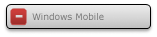
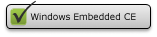
8/28/2008
A software inventory report consists of Directoryand Fileelements organized in a standard file-system tree structure. This report is a listing of files as specified by the server by the SoftwareInventorySettingselement in the server response to device poll message.
 Software Inventory Report XML
elements
Software Inventory Report XML
elements
The following table shows the software inventory report XML elements.
| Element | Description |
|---|---|
|
Root element of the software inventory status document. |
|
|
Used to describe the file system directories on the client. |
|
|
Used to describe the files on the client. |
 Software Inventory Report XML
Schema
Software Inventory Report XML
Schema
The following schema is recommended for a Software Inventory Report task scheduled to the server.
 Copy Code Copy Code
|
|
|---|---|
<FileReport> <!-- Always start with a root directory element.--> <!-- Directory elements may contain zero or more --> <!-- Directory elements and File sub-elements --> <Directory <!-- Always a full qualified name --> Name="Fully qualified directory name" Created="Creation date" LastAccessed="Date last accessed" Attributes="File system attributes"> <!-- File elements must not have any sub-elements --> <File Name="Name of the file" Version="File version" Company="Company name" Description="File description" Size="File size in bytes" Created="Creation date" LastModified="Last modified date" LastAccessed="Last accessed date" Attributes="File system attributes" /> </Directory > </FileReport> |
|
 Software Inventory Report
Example
Software Inventory Report
Example
The following code example shows a software inventory report.
 Copy Code Copy Code
|
|
|---|---|
X-Device-Action: Report X-Device-ReportType: SoftwareInventory <FileReport> <Directory Name="\myFolder" Created="1999-06-01 12:00:00" LastAccessed="1999-06-01 12:00:00" Attributes=""> <File Name="Messenger.lnk" Version="0.0.0" Company="" Description="" Size="22" Created="1999-06-01 12:00:00" LastModified="1999-06-01 12:00:00" LastAccessed="1999-06-01 12:00:00" Attributes=""/> <File Name="Media Player.lnk" Version="0.0.0" Company="" Description="" Size="15" Created="1999-06-01 12:00:00" LastModified="1999-06-01 12:00:00" LastAccessed="1999-06-01 12:00:00" Attributes=""/> < Directory Name="\myFolder\Microsoft File Viewers" Created="1999-06-01 12:00:00" LastAccessed="1999-06-01 12:00:00" Attributes=""> <File Name="Sample1.exe" Version="0.0.0" Company="" Description="" Size="21" Created="1999-06-01 12:00:00" LastModified="1999-06-01 12:00:00" LastAccessed="1999-06-01 12:00:00" Attributes=""/> </Directory> <File Name="Internet Explorer.lnk" Version="0.0.0" Company="" Description="" SIZE="24" Created="1999-06-01 12:00:00" LastModified="1999-06-01 12:00:00" LastAccessed="1999-06-01 12:00:00" Attributes=""/> </Directory> </FileReport> |
|






 See Also
See Also