 Important: Important: |
|---|
| This is retired content. This content is outdated and is no longer being maintained. It is provided as a courtesy for individuals who are still using these technologies. This content may contain URLs that were valid when originally published, but now link to sites or pages that no longer exist. |
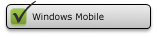
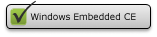
The CEShortcuts key is optional and describes the shortcuts that the installation application creates on the target device.
The CEShortcuts key is a platform-specific key under the [DefaultInstall] section.
 Copy Code Copy Code
|
|
|---|---|
[shortcut_list_section] shortcut_filename, shortcut_type_flag, target_file/path[, standard_destination_path] [ shortcut_filename, shortcut_type_flag, target_file/path[, standard_destination_path]] |
|
 Parameters
Parameters
- shortcut_filename
-
String that identifies the shortcut name.
It does not require the .lnk extension.
 Note:
Note:Use only Unicode characters that can be converted into ANSI characters without data loss. This enables backward compatibility with earlier device versions. For more information, see CAB Wizard.
- shortcut_type_flag
-
Numeric value.
Zero or empty represents a shortcut to a file.
Any nonzero numeric value represents a shortcut to a folder.
- target_file/path
-
String value that specifies the destination file or folder.
For a file, use the target file name — for example, MyApp.exe — that must be defined in a file copy list.
For a path, use a file_list_section name defined in the [DestinationDirs] section — for example, DefaultDestDir — or the %InstallDir% string.
 Note:
Note:Use only Unicode characters that can be converted into ANSI characters without data loss. This enables backward compatibility with earlier device versions. For more information, see CAB Wizard.
- standard_destination_path
-
Optional string value that specifies where the shortcut file is created, using a standard %CEx% path or %InstallDir%.
If no value is specified, the default value that is used is the destination directory listed for the shortcut_list_sectionfrom the [DestinationDirs] section.
The following code example shows two methods of creating shortcuts:
 Copy Code Copy Code
|
|
|---|---|
[DefaultInstall] CEShortcuts = Shortcuts [DestinationDirs] Shortcuts = 0,%CE2%\Help [Shortcuts] Sample App,0,Sample.exe,%InstallDir% App Help Link,0,AppHelp.htm |
|
In this example, the first method directly specifies a path for an application called Sample.exe, while the second method uses a [Shortcuts] section that uses the path specified in [DestinationDirs] to specify a path for a Help file named AppHelp.htm.
 See Also
See Also
Internal Server Error
The server encountered an internal error or misconfiguration and was unable to complete your request.
Please contact the server administrator at webmaster@systemmanager.forsenergy.ru to inform them of the time this error occurred, and the actions you performed just before this error.
More information about this error may be available in the server error log.
Additionally, a 500 Internal Server Error error was encountered while trying to use an ErrorDocument to handle the request.






 See Also
See Also