 Important: Important: |
|---|
| This is retired content. This content is outdated and is no longer being maintained. It is provided as a courtesy for individuals who are still using these technologies. This content may contain URLs that were valid when originally published, but now link to sites or pages that no longer exist. |
You can use Security Configuration Manager Powertoy for Windows
Mobile to digitally sign your development project's setup and
executable files with a development certificate. Doing so gives
your application the credentials that allow it to be deployed, and
to run on mobile devices that have enabled security features. You
can sign executable (.exe) files,
 To sign a file with a Development
Certificate
To sign a file with a Development
Certificate
-
On Security Configuration Manager Powertoy for Windows Mobile’s menu bar, click File, click Sign File, and then click either With Normal Development Certificateor With Privileged Development Certificate.
-
When the Choose File to Signdialog box appears, navigate through the file system to the file that you want to sign, click it, and then click Open.
Security Configuration Manager Powertoy for Windows Mobile digitally signs the file and then overwrites the original copy with a new signed copy. In Windows Explorer, the properties of the file show that the file has been digitally signed.
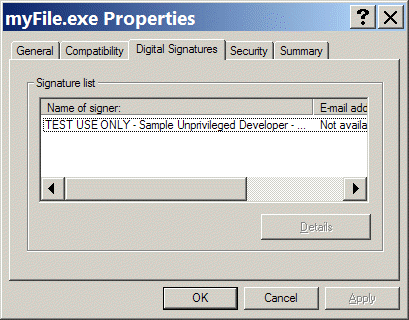







 See Also
See Also