 Important: Important: |
|---|
| This is retired content. This content is outdated and is no longer being maintained. It is provided as a courtesy for individuals who are still using these technologies. This content may contain URLs that were valid when originally published, but now link to sites or pages that no longer exist. |
Microsoft Corporation
May 2000
Summary:With its support for many different communications interfaces, the Microsoft Windows CE operating system enables a wide variety of mobile information appliances. These programming interfaces can also help provide secure communications to help ensure the integrity and privacy of sensitive data. From data-link authentication using PAP, CHAP, and Microsoft CHAP, through the Microsoft CryptoAPI, SSPI, Winsock, and the WinInet API functions, the wide variety of support for communications security means that existing and new applications can take advantage of standard methods for authenticating users and encrypting data. (6 printed pages)
Contents
Overview
Communicating over a network usually means that your target will
be only one of many recipients of your message. For example, local
area network transmissions can be received by every computer on the
local branch of the network. Internet transmissions may pass
through a number of different computers and routers before reaching
their destination, such as a specific computer on a local area
network. Users or applications on computers that receive the message may
be able to read the contents of that message. The only way to be
certain that your message can only be read by its intended
recipient—and no one else—is to encrypt it before sending, and
decrypt it after it is received. Another important security
technique involves authentication, the process of determining that
the person sending the data actually is who she claims to be. If you have a need for secure communications, Windows CE
provides several programming options to help secure communications,
described here in order from the highest-level interface to the
lowest-level interface:
The following figure schematically illustrates the Windows CE
security architecture.
Figure 1.
In general, the higher level approaches are simpler to use, but
offer less control over how encryption is handled. The following
sections of this paper introduce each of these programming
interfaces. For complete information, including sample code, please
see the Windows CE Toolkit for Visual C++ 5.0. Probably the simplest way to implement communications with
enhanced security is to create a secure socket connection. After a
secure socket connection is established, you simply communicate as
usual, while Winsock automatically handles encryption and
decryption. Three security protocols are available: SSL 2.0, SSL
3.0, and PCT 1.0. There are two ways to use secure sockets:
WinInet gives you relatively little flexibility in how the
connection is set up. For instance, you cannot select the security
protocol that will be used. For more control over the process, you
can use Winsock to make the connection and handle communication.
You can invoke the security protocols when you establish the socket
connection, or you can wait until you need to use them. Once the
protocols are invoked, Winsock automatically handles encryption and
decryption of the data. Microsoft provides an extensible security layer that
applications can call at the top end, while third party security
support providers can implement DLLs that map these calls to their
specific security system. In this way, applications can use one
high-level interface yet interact with very different security
systems. New security systems can be added in the future without
requiring changes to the applications. This general-purpose security layer, the Security Support
Provider Interface (SSPI), is modeled after Internet RFC 1508, the
Generic Security Services API (GSSAPI), while tailored for use with
Microsoft Windows. SSPI can be thought of as the Microsoft Win32 interface between
transport level applications and network security service
providers, offering an architecture that integrates different
security models. SSPI enables applications to call one of several
security providers to obtain an authenticated connection without
knowledge of the details of the underlying security protocol. A security provider is a dynamic-link library (DLL) that
implements the SSPI and makes one or more security packages
available to applications. A security package maps the SSPI
functions to an implementation of the security protocol specific to
that package, such as Windows NT LAN Manager (NTLM) or SChannel.
Security packages are sometimes referred to as "SSPs", such as the
"NTLM SSP". SSPI does not establish logon credentials because that is
generally a privileged operation handled by the operating system.
However, after logon credentials for a user are established, the
application can use the SSPI functions to create a security context
for that user. The security context is an opaque data structure
that contains the security data relevant to a connection (such as a
session key), the duration of the session, and so on. The client
and server in a communication link must cooperate and negotiate to
create the security context, and having done so, they can use it
with the SSPI message support functions to help ensure message
integrity and privacy during the connection. SSPI consists of following groups of API functions:
Credential Management APIs—Credential management APIs
provide access to credentials (password data, tickets, etc.).
Context Management APIs—Context management APIs provide
methods for creating and using security contexts. The contexts are
created on both client and server side of a communication link.
These contexts can then be used later with the message support
APIs.
Message Support APIs—Message support APIs help provide
communication integrity and privacy services based on a security
context.
Package Management APIs—Package management APIs provide
services for different security packages that the security provider
supports. The capabilities of the security package determine what services
it provides to the application. These capabilities include, for
example, support for authentication, mutual or client-only, or to
help ensure message integrity and message privacy. Applications
will typically select security packages based on the type of
security capabilities available to meet the application needs. The Microsoft CryptoAPI supports the security infrastructure
needed to encrypt your data so that it can be safely transmitted
over a public network. Microsoft currently uses the RC4 algorithm
from RSA, Inc. and the U.S. government standard DES algorithm
(although there are provisions for allowing additional algorithms).
RC4 requires both the sender and receiver of the message to have
the same secret encryption key. The keys are exchanged between
sender and receiver in a certificate, signed by a "Certificate
Authority," that guarantees the key is authentic. The Microsoft CryptoAPI includes API functions that support
encryption, decryption, and certificate management. A remote site establishes its trustworthiness by obtaining a
certificate from a Certifying Authority (CA). Windows CE supports
X.509 style certificates. The first CA may in turn have obtained a
certificate from a higher CA, and so on, creating a chain of trust.
The decision on whether to trust the site or not is based on the
root CA of the chain of trust. Windows CE maintains a database of trusted CAs. When a secure
connection is attempted by an application, Windows CE extracts the
root certificate and checks the CA against the database. It then
passes the results of that comparison and the root certificate
itself to the application's callback function. Your application is responsible for deciding whether or not to
trust a particular certificate or CA. You can accept or reject
certificates based on any criteria you wish to use. If you reject
the certificate by returning an error from the callback function,
the socket connection is not completed. At a minimum, a certificate
should meet two basic criteria: It should be current, and the
identity contained within the certificate should match that of the
root CA. In addition to these high-level interfaces, Windows CE also
supports authentication using the low-level protocols. For
serial-link networking over a cable or modem, Windows CE supports
the widely used Serial Line Interface (SLIP) and Point-to-Point
(PPP) protocols. For authentication using these protocols, Windows
CE supports:
CHAP requires a challenge response with encryption on the
response. Windows CE supports the DES and RSA MD4 encryption
algorithms for CHAP authentication. This version of the encrypted challenge response uses
Microsoft's version of the RSA MD4 standard, and represents the
most secure encryption algorithm supported by Windows CE. Complete documentation of the Windows CE operating system is
included with the software development kits:
These software development kits contain samples and complete
documentation regarding the API programming interfaces.
The information contained in this document represents the
current view of Microsoft Corporation on the issues discussed as of
the date of publication. Because Microsoft must respond to changing
market conditions, it should not be interpreted to be a commitment
on the part of Microsoft, and Microsoft cannot guarantee the
accuracy of any information presented after the date of
publication. This document is for informational purposes only.
This White Paper is for informational purposes only. MICROSOFT
MAKES NO WARRANTIES, EXPRESS OR IMPLIED, IN THIS DOCUMENT.
Other product and company names mentioned herein may be the
trademarks of their respective owners.
Using Secure Sockets: WinINet or
Winsock
The Security Support Provider Interface
The Microsoft CryptoAPI
Authentication Using Low-Level
Protocols
Microsoft Challenge Authentication
Protocol (MS-CHAP)
For More Information
Overview
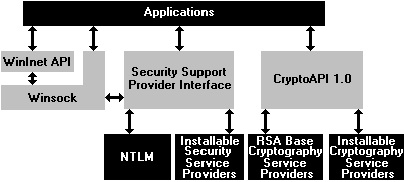
Using Secure Sockets: WinINet or
Winsock
The Security Support Provider
Interface
The Microsoft CryptoAPI
Authentication Using Low-Level
Protocols
Microsoft Challenge Authentication
Protocol (MS-CHAP)
For More Information