The Inventory Details section shows all hardware, software, and custom data for a client computer. You can navigate, moving back and forward, and search in the database.
All the inventory categories are listen in the tree structure at the left side of the view, and all details for the chosen category are displayed at the right side of the view.
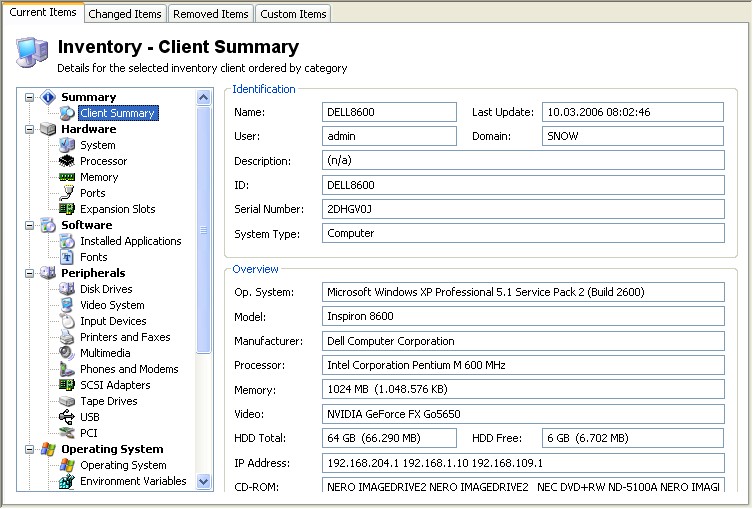
The details view consists of several tabs, where you can see more information for the client. The Current Items (this view) shows how the client computer is currently equipped and configured. In order to view details about what have been modified or removed from the client, see the Changed Items and Removed Items tabs, respectively. To view custom data associated with the client computer, see the Custom Items tab.
Toolbar
You find the most common tasks in Inventory Details in the toolbar:

| · | Back: Goes to the previous client and shows information for this computer. |
| · | Forward: Goes to the next client and shows information for this computer. |
| · | Find: Search for a client computer by name or id. |
| · | Refresh: Refreshes the data grid with information from the inventory repository. |
| · | Scan: Lets you scan the selected client computer by using the remote scanning capabilities built into Snow Inventory. |
| · | Control: Starts the remote control guest application, letting you take over the remote client's mouse, keyboard, and display. |
| · | Print: Sends the information in the data grid to your printer. |
| · | Preview: Opens a window where you can preview the information in the data grid before it sent to the printer. |
| · | Export: Shows you the File Export dialog box where you can save the contents of the data grid in several file formats, including HTML, XML, Text, and Microsoft Excel. |
| · | Delete: Removes the currently selected client computer (and all associated information) from the database. The deletion is permanent, there is no undo. |
| · | Purge: Removes inventory history data from the database. The deletion is permanent, there is no undo. |
| · | Keys: Manages custom data keys (Custom Items view only) |
| · | Edit: Modifies custom information fields (Custom Items view only). |
| · | Help: Displays this help information. |
See also:


