Inventory scanner
Specify when the inventory scanner should start.

You may choose to run the inventory scanner:
| · | At Loading - the scanner starts when Windows is starting. |
| · | Daily - the scanner starts every day at a set time. |
| · | Weekly - the scanner starts at the set day and time. |
| · | Monthly - the scanner starts at the specified day of month and set time. |
| · | At Log On - the scanner starts when a user logs on to the computer. |
Options:
Delay - You may choose to delay scanner start when choosing At Loading and At Log On. The client will wait the given time period and the start scanning. Use this delay to avoid conflicts with login scripts and to ensure that other software applications and services has been started.
Only once a day - Check this options to make sure that the scanner is only run once a day when using At Loading and At Log On. This will prevent unnecessary scanning of the computer.
Randomize within the hour - When you specify Daily, Weekly, or Monthly scanning this options becomes available. In stead of using the set time (for example 12:00), the client generates a random time between 12:00 and 12:59. Use this options to ensure that not all client computers are scanning at the same time of the day, avoiding network and server performance problems.
Software metering
Select when you want to meter application usage.
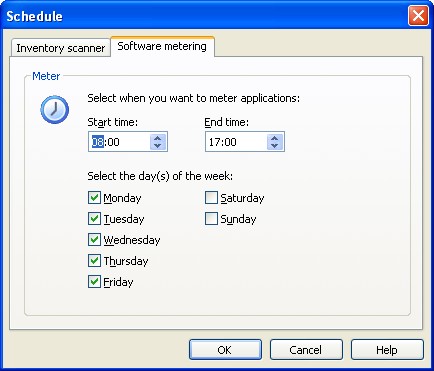
Choose the week days and time of day the meter should be active.


