General Properties
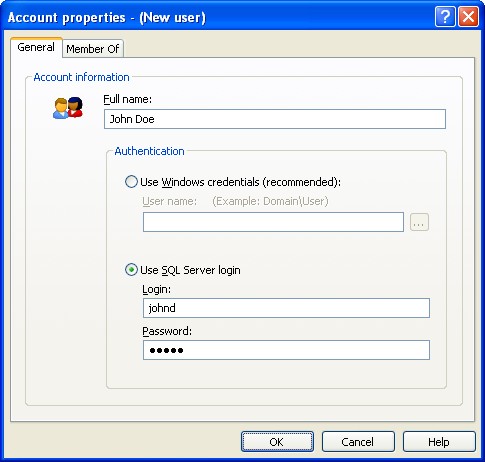
Account information
Full name - The full name of the new user.
Authentication - Choose either Windows log in or SQL Server login.
Use Windows credentials - Enter the user name in DOMAIN\USERNAME format for the new user. Click the "..." browse button to look up Windows users.
User SQL Server login - Type the login (user name) and password for the new user.
Member Of Properties
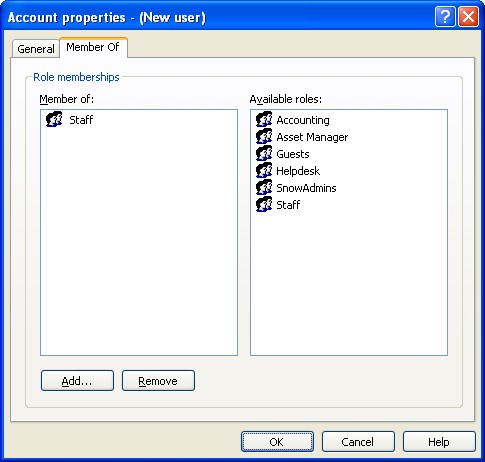
Role memberships
Member of - Lists all the roles the current user is member of.
Available roles - Lists all the roles that are defined in the inventory repository.
Add - Click the Add button to add the user to the selected role (in the Available roles list)
Remove - Click the remove button to delete the user from the selected role.


