General
Properties
The Role Properties dialog contains all settings for a particular
role. You have to give the role a unique name (no two roles can
have the same name). The description is optional, but it is
recommended to add a short comment to the role, making it easier
for other administrators to understand what the role is for.
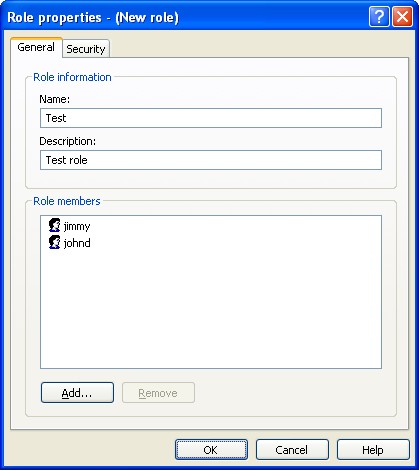
Role information
Name - The role name (must be unique).
Description - An optional comment describing the role.
Role members
Add - Click the Add button
the add more
members to the role.
Remove - Click the Remove button to remove the selected members from the role.
Security Properties
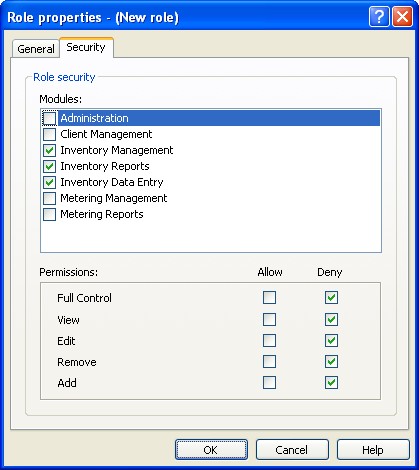
Role Security
Add the role to one or more of the following modules:
Administration - System administration, like configuring the system, adding users and roles, etc.
Client Management - Client configuration, deployment, and updating.
Inventory Management - Accessing inventory overview and details.
Inventory Reports - Displaying and working with inventory reports.
Inventory Data Entry - Adding custom inventory data to the repository.
Metering Management - Viewing metering information.
Metering Reports - Using and administering metering reports.
Set the permission on each module:
Full Control - full access.
View - view and look at items (read only).
Edit - change data and properties.
Remove - delete data and properties.
Add - add new items.


