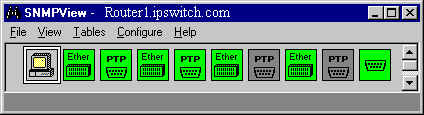
The SNMP Viewer lets you quickly view the status of interfaces on an SNMP-manageable device.
An SNMP manageable device is identified on the map by a star in the upper-right corner of the device.
To view interfaces for an SNMP manageable device:
Right-click on the device in a map, then select SNMP View from the pop-up menu.
The SNMP Viewer displays an icon for each interface on the device, as shown in the following example.
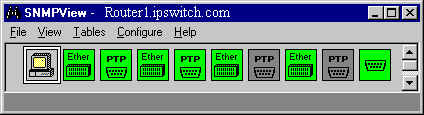
This view shows all interfaces on the selected device, and for each interface, shows its type and status. Colors indicate the status of an interface: Note: The colors below are the default colors, but you can change these from the Configure menu, by selecting Interface state colors.
|
Green |
the interface is up and running |
|
Red |
the interface is down |
|
Gray |
the interface is not configured |
To view detailed SNMP data for an interface:
Right-click the interface icon, and select View MIB.
The MIB Viewer shows current data for that interface.
Right-click the System device icon (first icon on the left) to open the System information section of the MIB tree.
To graph any of the SNMP counters:
Right-click the interface icon, then select Monitor Counters. SNMP Viewer opens a dialog box that shows the counters. These “counters’ are SNMP objects that represent a cumulative value.
Select one or more counters to graph, then click Ok.
The SNMP Graph Utility appears and begins graphing the selected SNMP object. You can select multiple objects to appear on the same graph.
From the MIB Viewer, right-click on an SNMP counter, then select Monitor.
To view other SNMP objects for the selected device:
You can use the MIB Viewer to “walk” the MIB tree and view any SNMP object for the device.
From the Table menu, you can view the device’s MIB data for the following categories. Each of these views are continuously updated.
To view SNMP objects for other devices, you can:
From the Tools menu, select SNMP Viewer, then enter the information described below.
In the SNMP Viewer, from the File menu, select New, then enter the information described below.
Right-click a device in the map, then select SNMP View from the pop-up menu. The SNMP Viewer shows the interfaces for that device.