Device Properties - Menu
If you are on the Web interface, and are viewing this help topic. Please click here for information on the Device Properties - Custom Links.
In the WhatsUp Gold console, you can use the Menu dialog to create a custom context menu for a device. After a new option has been configured, it appears on the context menu when you right-click the device in the device list.
When you select the new menu item, the associated command is launched with the arguments that were included in the device's custom menu configuration.
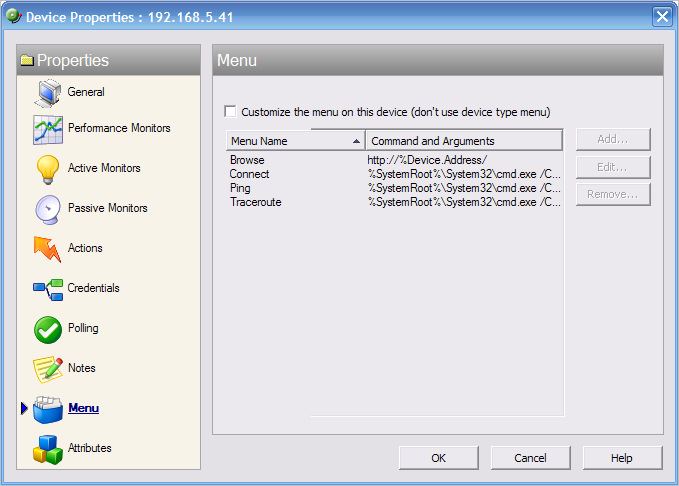
- Customize the menu on this device (don't use device type menu). Select this option to create and/or modify a context menu for this device. This will override any separate context menu that has already been created for the device type of the device.
- Menu
list. This box displays the commands that are currently
configured for the device. After an item has been configured, it
appears on the context (right-click) menu. When you click the menu
item, the menu item is executed.
- Click Add to add a new menu item.
- Select an item, then click Edit to change the settings.
- or -
Double-click a Menu item to edit its configuration.
- Select an item, then click Remove to remove it from the list.
 How to get here
How to get here