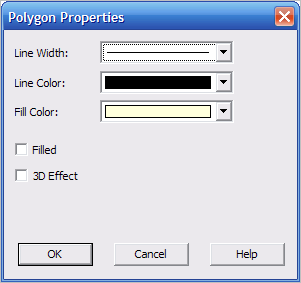Adding annotations to a map
Annotations are graphical objects that let you customize a map view. You can add text, shapes, lines, and graphics to visually organize a set of devices.
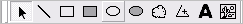
To use an Annotation (Draw) tools:
- In the Map View toolbar, click an Annotation (Draw) icon to make it the active tool.
- Drag the cursor onto a map to create a line, rectangle, circle, polygon, text, file image, or network cloud.
To change Annotation (Draw) tool properties, such as border width and color, select the annotation, then click Properties from the right-mouse menu.