About System Reports
System reports display system-wide information. System reports do not focus on a particular device nor a specific device group, but rather all devices that fall under a certain category. For example, when choosing to view the General Error Log, all errors that occurred on your network are listed, regardless to which group a device belongs.
When viewing a system report, take note of the features made available to you to enhance your report viewing experience:
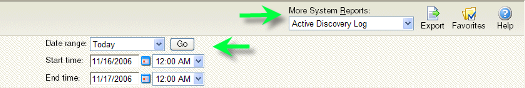
The report Date/Time Picker located in the middle of the page allows you to easily change the time period for the report you are viewing.
The More System Reports drop-down menu allows you to easily jump to other system reports, or to bring up the report picker to select from all full reports.
To the right of the More System Reports drop-down are the report icons:
- Export. Allows you to export a report into text or Microsoft Excel.
- Favorites. Allows you to add a report to your list of Favorites.
- Help. Brings up the WhatsUp Gold help system.