About the Performance Monitor Library
The Performance Monitor Library is a central storehouse of all global Performance Monitors that have been configured for your network. Performance monitors gather information about specific WMI and SNMP values from the network devices.
Note: Default monitors in the library cannot be edited or removed: CPU Utilization, Disk Utilization, Interface Utilization, and Ping Latency and Availability.
You can use the Performance Monitor Library to configure and manage performance monitors. When custom Performance Monitors are changed, the changes affect each instance of that particular monitor across your device groups.
To access the Performance Monitor Library dialog:
- From the WhatsUp Gold console main menu,
select Configure >
Performance Monitor Library.
- or -
- From the WhatsUp Gold web interface, select
Go > Configure > Performance
Monitor Library.
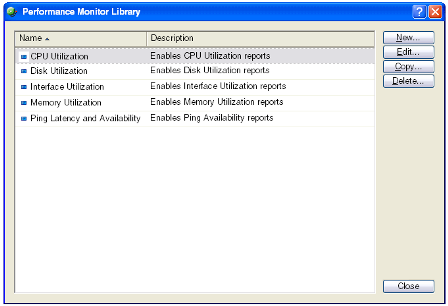
To configure Performance Monitors for the devices they are assigned to:
- Right-click a device you want to configure. The shortcut menu opens.
- Click Properties. The Device Properties dialog
opens.

- Click New to configure a new monitor.
- Select an existing monitor, then click Edit to change the current monitor configuration or double-click an existing monitor to change the configuration.
- Select a performance monitor type, then click Delete to remove it from the list.
- Click OK to save changes.