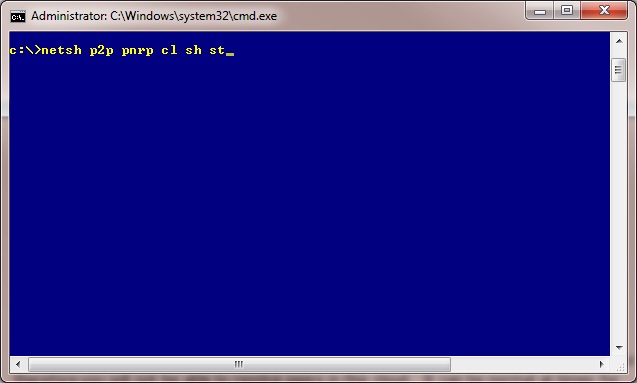
Version 7 of the DameWare Mini Remote Control program implements support for, and features that utilize, the latest Internet Protocol known as IPv6. In short, this means that an MRC user can use an IPv6 Address of a remote machine to establish an MRC connection. MRC Connection Invitations as well as the MRC Peers list and PNRP Peers list in the Browser pane utilize IPv6 technology.
PNRP, which stands for Peer Name Resolution Protocol, was designed by Microsoft as a peer-to-peer protocol that enables dynamic name publication, registration, and resolution. This functionality requires IPv6. The new MRC takes full advantage of the PNRP technology within the Operating System which allows a machine to register its peer name and IP Address in a PNRP Cloud.
A PNRP Cloud is a group of machines that are able to resolve each other’s registered PNRP names within a network. There are three main Clouds, or scopes. The Global cloud is the global IPv6 scope and represents all machines on the entire IPv6 Internet. There is only one global cloud.
The Link-Local cloud is typically the same as the locally attached subnet. A machine with PNRP enabled will join a Link-Local cloud for every Link-Local address present on it so there usually is multiple Link-Local clouds. The third type of Cloud is called the Site-Local cloud, but it has been deprecated and it is not likely to be encountered.
In theory, if a Windows machine has a Global IPv6 address, peer-to-peer (p2p) applications can communicate with any other Windows machine because PNRP will resolve the IP Address. To determine which clouds are available and their state, the following command can be run from a CMD prompt: NETSH P2P PNRP CL SH ST
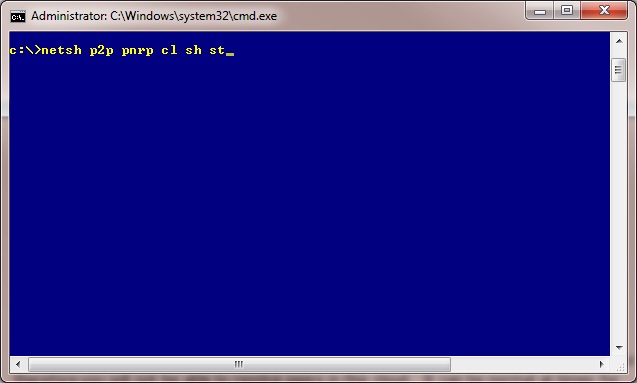
The new MRC Client Agent Service also detects the availability and state of the clouds and lists them in the “About” information dialog of the Service (accessible by right-clicking on the MRC System Tray icon and selecting “About.”). Also, the “Teredo-PNRP” tab of the MRC Client Agent Service settings provides the ability to register a Local or Global PNRP name. With none of these options selected, a PNRP name will not be registered and the machine will not be displayed in the PNRP Peers list in the browser pane of the MRC Application. Note: The PNRP Peers list in the browser pane of the MRC Application only applies to registered Link-Local PNRP Peers.
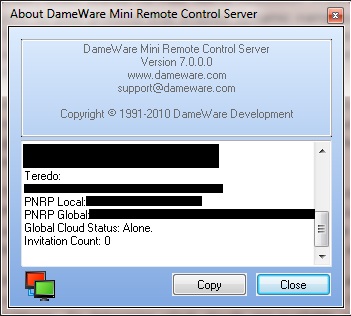
The status of the Clouds available to your machine will typically be denoted as one of the following:
Active:
The cloud is healthy and accessible. You can register and publish PNRP names as well as resolve them.
Alone:
The cloud is accessible by you (or your machine), but not connected to any other nodes and therefore you will not be able to resolve peers in this cloud. It can be normal at times for the Link-Local clouds to be in the Alone state.
Virtual:
A Virtual cloud state indicates that a PNRP cloud was created but not used and therefore was suspended after 15 minutes of inactivity. If no PNRP names have been registered and nothing is resolving any other names, the virtual cloud state is expected.
When native IPv6 connectivity is not available, such as when using older Operating Systems, this new functionality within the MRC program can still be used thanks to the transition technology called Teredo. Teredo is a technology that tunnels IPv6 over IPv4 and is included in Windows Operating Systems all the way back to Windows XP. To check the Teredo state of the Operating System and subsequently to determine if an IPv6 Address can be used, the following command can be run from a command prompt:
On XP: NETSH interface ipv6 show teredo
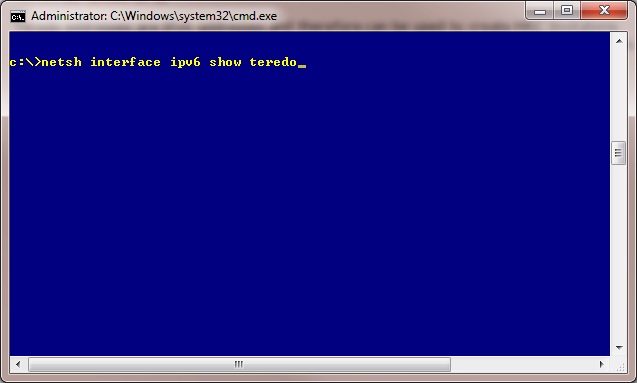
On Vista and above: NETSH int teredo sh st
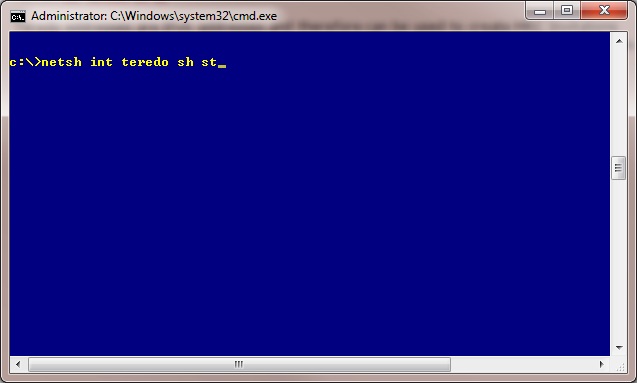
Teredo addresses are IPv6 addresses and therefore can be used to create MRC Invitations and connect to a remote machine. For more information on creating and/or connecting with MRC Invitations, see the Help Topic entitled “Invitation” in the MRC Client Agent Service section.