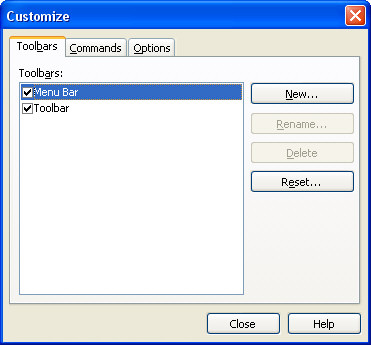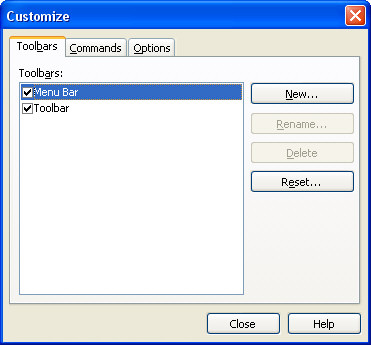
The DWExporter’s toolbar allows for customization, including adding/deleting different icons, as well as changing the size of the icons in the toolbar. Simply right-click on the down-arrow at the end of the toolbar (Toobar Options), then select "Customize."