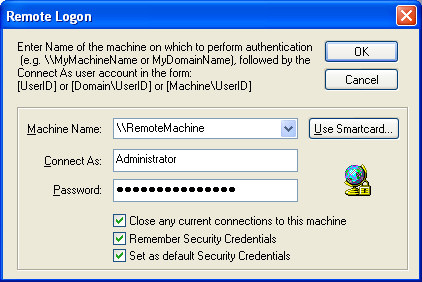
The Logon As function of DameWare NT Utilities provides remote
logon capabilities to any machine or domain specified. Using the
credentials supplied, the Logon As function will perform a remote
logon connection. Upon selection, you can enter the machine or
domain to which to be authenticated along with the user account to
Connect As and the password for the user account specified. Options
are also available to Close any current connections to this machine
and Remember Security Credentials.
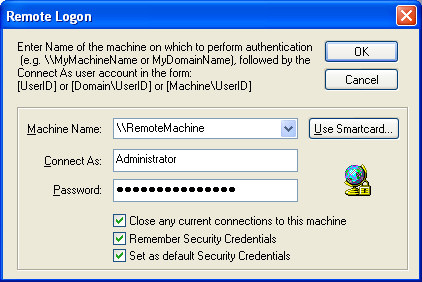
However, version 5.5 of the NT Utilities software now includes remote Smart Card authentication, which allows the user of the NT Utilities software to authenticate to the remote machine using their Smart Card and PIN from their local machine.
See also: Smart Card Authentication