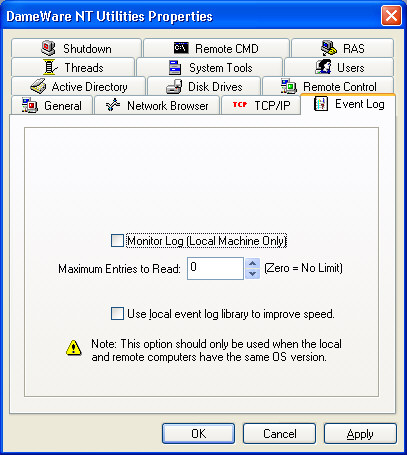
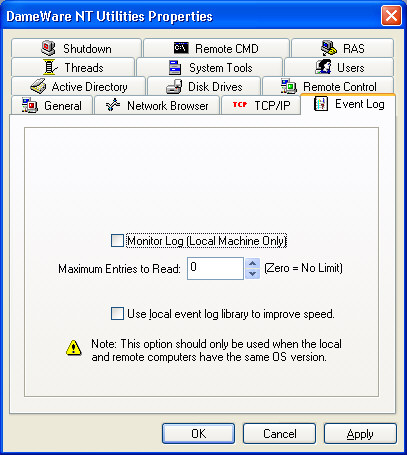
Monitor Log (Local Machine Only)
The Monitor Log option provides for a dynamic update of the
selected event log as the event messages are generated on the
selected local machine. Note: The Monitor Log functionality is
available for local machines only. The Maximum Entries to Read
allows you to specify the maximum number of Event Log entries that
will be read. This is especially advantageous in low bandwidth
connection environments where the administrator may only be
interested in the last few entries in the Event Log list. By
setting a limit at this point, the administrator would not have to
wait for all events to be read and displayed in the Event Log
window view.
Use local Event Log library to improve speed