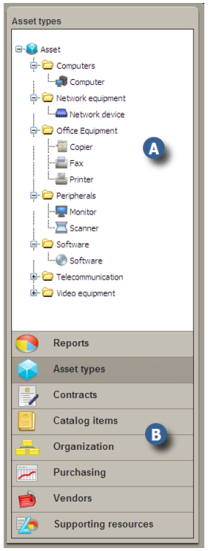
LANDesk Asset Lifecycle Manager has been designed to be flexible and customizable, and to be able to support the needs of many types and sizes of organizations. Included with ALM is an extensive collection of content that has been developed to help you structure your own system.
Because every organization has its own unique needs, challenges, and priorities, it would be impossible to predict and build a structure for an asset management system that closely matches the objectives of all organizations. Still, it is safe to assume that many organizations share common IT management objectives that are applicable in most situations.
To develop Asset Lifecycle Manager, LANDesk's product design team established a close partnership with leading experts in IT asset management theory and practice, and engaged in substantial consulting and research, numerous onsite interviews, and in-depth customer visits in many types of organizations. From the data gathered in these activities, we developed an extensive collection of resources that enable asset managers to benefit from ALM soon after installation. These resources are referred to collectively as the Asset Content pack.
The Asset Content pack includes tools for requesting, reporting, tracking, and recording details about assets. It includes state transition maps that define the "path" different types of assets will take throughout their lifecycle from order through disposal. It includes pre-designed workflows that can be automatically triggered when a given event occurs, such as creating a catalog item when a request is submitted, or sending reminders to workflow participants when a response has not been received within a certain number of days.
The content pack also includes many types of forms that make it easy to create, manage, audit, and track relationships between assets, people, cost centers, vendors, warranties, and so on. It also includes data views that make it easy for authorized users to generate many kinds of real-time asset reports with a wide range of filtering, extracting, and sorting capabilities.
Finally, it includes sample synchronization packages, request forms, and other resources designed to help you gather, manage, and take advantage of up-to-date, customizable asset information based on the unique needs and priorities of your organization.
To see what's included in the content pack, open the Asset and Process tabs in the Web console. On the Asset tab, click Asset types to display a list of the asset groups as they are defined in the content pack. You can then expand or collapse any group to see the asset types that make up that group.
Similarly, the Process tab includes forms and other content that correspond to Asset Lifecycle Manager's workflow automation tools.
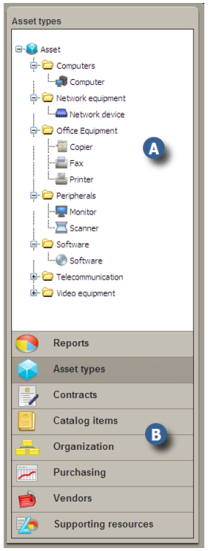

|
The Content pack includes common asset types, organized into logical groups. It also includes dozens of supporting resources, request forms, and ready-to-use reports and synchronization tools. |

|
Contracts, Catalog items, Organization, Purchasing, and Vendors are referred to as supporting resources. Supporting resources are not physical assets, but are items or entities which are either related to, or support assets. The buttons act as filters to show all supporting resources, or only specific groups or types. |
LANDesk Asset Lifecycle Manager is designed around three primary functions: a structured asset repository, state transition management, and workflow automation. (See How Asset Lifecycle Manager works.) These three functions work together and support each other to give you a full range of asset management capabilities. The content pack is a collection of the resources you need to be able to quickly put ALM to work for you.
To get the most out of LANDesk Asset Lifecycle Manager, and to get expert assistance in customizing it for your organization's needs and priorities, we strongly recommend that you work closely with LANDesk Professional Services.
To begin using the resources in the content pack, use the Synchronization tool in the Web console to import your current asset data into your ALM asset repository. (See Synchronizing asset data.) This will populate the repository with meaningful data and will help you to start to build a baseline from which you can continue to expand as you build out your system.
Before synchronizing, you should also be familiar with the information in Understanding ALM data forms and understand how the different ALM forms and supporting resources interact.