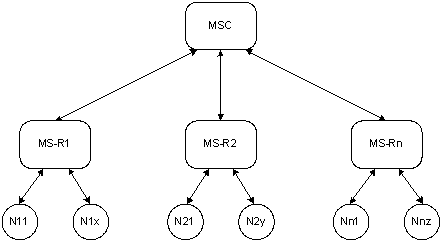
The figure below shows a hierarchy scenario of managed nodes and management servers.
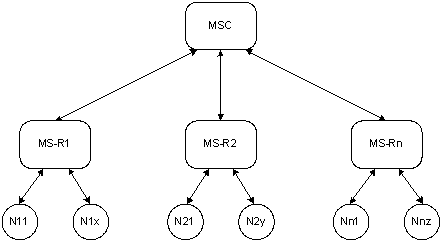
This hierarchy scenario consists of managed nodes Nxy that report to their regional management servers MS-Rx. Regional management servers control managed nodes in a specific region (for example, a LAN). Operators managing a region are responsible for keeping the managed nodes up and running. All critical problems and problems originating from the regional management servers are reported to the central management server (MSC). Operations are synchronized between regional management servers and central management server.
(see "Hierarchy – Regional Server" Server Policy in the "Samples\Server-based flexible management" policy group)
# # Example hierarchy forward configuration for HPOM for Windows Server-based flexible management # Forwarding from regional HPOM for Windows management server MS-Rx to central HPOM for Windows management server MSC: # - Forward all messages from MS-Rx to MSC # - Forward all critical messages from managed nodes to MSC # - Synchronize operations with MSC # # Note: Adapt the server names and deploy this policy # on the regional management server (MS-Rx) if you want to use it. # TIMETEMPLATES # none RESPMGRCONFIGS RESPMGRCONFIG DESCRIPTION "MS-Rx - Hierarchical Forward Configuration" SECONDARYMANAGERS ACTIONALLOWMANAGERS MSGTARGETRULES MSGTARGETRULE DESCRIPTION "messages from node MS-Rx" MSGTARGETRULECONDS MSGTARGETRULECOND DESCRIPTION "messages from node MS-Rx" NODE IP 0.0.0.0 "MS-Rx" MSGTARGETMANAGERS MSGTARGETMANAGER TIMETEMPLATE "$OPC_ALWAYS" OPCMGR IP 0.0.0.0 "MSC" MSGTARGETRULE DESCRIPTION "critical messages" MSGTARGETRULECONDS MSGTARGETRULECOND DESCRIPTION "critical messages" SEVERITY Critical MSGTARGETMANAGERS MSGTARGETMANAGER TIMETEMPLATE "$OPC_ALWAYS" OPCMGR IP 0.0.0.0 "MSC"
(no server-based flexible management configuration required on the Central HPOM for Windows Management Server MSC)
The figure below shows a backup server scenario of managed nodes and management servers.
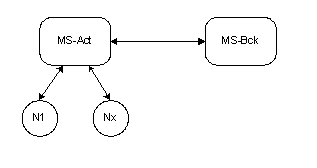
This backup server scenario consists of managed nodes Nx that report to their management server MS-Act. This management server reports all messages to the backup management server MS-Bck and synchronizes all operations to the backup management server. This way MS-Act and MS-Bck are completely kept in synch with regards to messages and the message states. MS-Bck is set up as secondary manager on the managed nodes Nx so that it can get control over them if it needs to.
If MS-Act cannot perform its tasks as management server any longer (for example due to a hardware failure) then MS-Bck can take over its tasks immediately by telling the managed nodes to switch their management server to MS-Bck, for example using the command "opcragt –primmgt".
(see Backup – Actual Server" Server Policy in the "Samples\Server-based flexible management" policy group)
# # Example backup forward configuration for HPOM for Windows Server-based flexible management # Forwarding from actual HPOM for Windows management server MS-Act to backup HPOM for Windows management server MS-Bck: # - Forward all messages from MS-Act to MS-Bck # - Synchronize operations between MS-Act and MS-Bck # # Note: Adapt the server names and deploy this policy # on the actual management server (MS-Act) if you want to use it. # TIMETEMPLATES # none RESPMGRCONFIGS RESPMGRCONFIG DESCRIPTION "MS-Act - Backup Forward Configuration" SECONDARYMANAGERS ACTIONALLOWMANAGERS MSGTARGETRULES MSGTARGETRULE DESCRIPTION "forward all messages to MS-Bck" MSGTARGETRULECONDS MSGTARGETMANAGERS MSGTARGETMANAGER TIMETEMPLATE "$OPC_ALWAYS" OPCMGR IP 0.0.0.0 "MS-Bck"
(see Backup – Backup Server" Server Policy in the "Samples\Server-based flexible management" policy group)
# # Example backup forward configuration for HPOM for Windows Server-based flexible management # Forwarding from backup HPOM for Windows management server MS-Bck to actual HPOM for Windows management server MS-Act: # - Forward all messages from MS-Bck to MS-Act # - Synchronize operations between MS-Bck and MS-Act # # Note: Adapt the server names and deploy this policy # on the backup management server (MS-Bck) if you want to use it. # TIMETEMPLATES # none RESPMGRCONFIGS RESPMGRCONFIG DESCRIPTION "MS-Bck - Backup Forward Configuration" SECONDARYMANAGERS ACTIONALLOWMANAGERS MSGTARGETRULES MSGTARGETRULE DESCRIPTION "forward all messages to MS-Act" MSGTARGETRULECONDS MSGTARGETMANAGERS MSGTARGETMANAGER TIMETEMPLATE "$OPC_ALWAYS" OPCMGR IP 0.0.0.0 "MS-Act"
The figure below shows a competence center scenario of managed nodes and management servers.
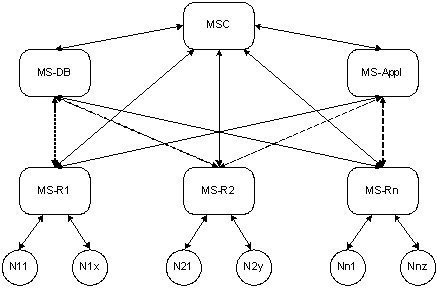
This competence center scenario consists of managed nodes Nxy that report to their regional management servers MS-Rx. Regional management servers report database problems to the competence server MS-DB and application problems to the competence server MS-Appl. All critical problems and problems originating from the regional management servers and the competence servers are reported to the central management server (MSC). Operations are synchronized between regional, competence center management servers and central management server.
(see "Competence Center – Regional Server" Server Policy in the "Samples\Server-based flexible management" policy group)
# # Example competence center forward configuration for HPOM for Windows Server-based flexible management # Forwarding from regional HPOM for Windows management server MS-Rx to competence center management servers MS-DB and MS-Appl and central HPOM for Windows management server MSC: # - Forward database messages to MS-DB # - Forward application messages to MS-Appl # - Forward critical messages to MSC # - Synchronize operations with MS-DB, MS-Appl and MSC # # Note: Adapt the server names and deploy this policy # on the regional management server (MS-Rx) if you want to use it. # TIMETEMPLATES # none RESPMGRCONFIGS RESPMGRCONFIG DESCRIPTION "MS-Rx - Competence Center Forward Configuration" SECONDARYMANAGERS ACTIONALLOWMANAGERS MSGTARGETRULES MSGTARGETRULE DESCRIPTION "database messages" MSGTARGETRULECONDS MSGTARGETRULECOND DESCRIPTION "database messages" MSGGRP "DATABASE" MSGTARGETMANAGERS MSGTARGETMANAGER TIMETEMPLATE "$OPC_ALWAYS" OPCMGR IP 0.0.0.0 "MS-DB" MSGTARGETRULE DESCRIPTION "application appl" MSGTARGETRULECONDS MSGTARGETRULECOND DESCRIPTION "application appl" APPLICATION "appl" MSGTARGETMANAGERS MSGTARGETMANAGER TIMETEMPLATE "$OPC_ALWAYS" OPCMGR IP 0.0.0.0 "MS-Appl" MSGTARGETRULE DESCRIPTION "critical messages" MSGTARGETRULECONDS MSGTARGETRULECOND DESCRIPTION "critical messages" SEVERITY Critical MSGTARGETMANAGERS MSGTARGETMANAGER TIMETEMPLATE "$OPC_ALWAYS" OPCMGR IP 0.0.0.0 "MSC"
(see "Competence Center – Competence Center Server" Server Policy in the "Samples\Server-based flexible management" policy group)
# # Example competence center forward configuration for HPOM for Windows Server-based flexible management # Forwarding from competence center management servers MS-DB and MS-Appl to central HPOM for Windows management server MSC: # - Forward critical messages to MSC # - Synchronize operations with MS-R1, MS-R2, MS-Rn and MSC # # Note: Adapt the server names and deploy this policy # on the competence center management servers (MS-DB and MS-Appl) if you want to use it. # TIMETEMPLATES # none RESPMGRCONFIGS RESPMGRCONFIG DESCRIPTION "MS-DB - Competence Center Forward Configuration" SECONDARYMANAGERS ACTIONALLOWMANAGERS MSGTARGETRULES MSGTARGETRULE DESCRIPTION "critical messages" MSGTARGETRULECONDS MSGTARGETRULECOND DESCRIPTION "critical messages" SEVERITY Critical MSGTARGETMANAGERS MSGTARGETMANAGER TIMETEMPLATE "$OPC_ALWAYS" OPCMGR IP 0.0.0.0 "MSC"
(no server-based flexible management configuration required on the Central HPOM for Windows Management Server MSC)