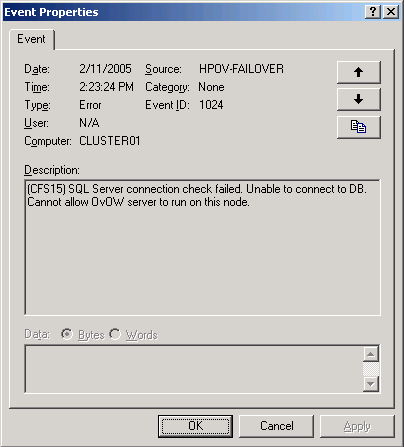Cluster consistency enforcement
The OvOW Cluster Consistency Check cluster resource performs cluster consistency enforcement, explained in the topic HPOM Cluster Resource Group. Each time the resource is ordered to go online by the Microsoft Cluster Service (MSCS), it performs the following two checks. These checks must be performed successfully to start HPOM on that node.
- First, the cluster resource tries to connect to the database
instance used by HPOM. This check is repeated by default 15 times,
with a sleep of 20 seconds between each of these retries. Each
unsuccessful try will add the following warning to the windows
event log:
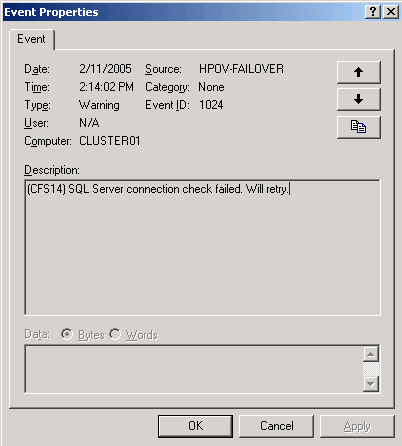
If the consistency check is unable to connect to the database after reaching the maximum number of retries, it will fail. The MSCS will initiate a failover, depending on the cluster configuration, and write the following error message to the Windows event log:
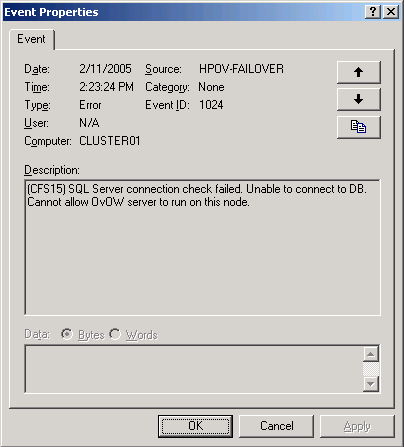
The number of retries and the sleep time can be configured, as explained in the topic Configure the consistency check resource for details.
- The second test is the same cluster consistency check as done
by the Cluster Check Report.
If this check fails for the current node, HPOM cannot start.
Depending on the MSCS configuration, HPOM will be moved to the next
available node.
If the consistency check fails, an error is written to the Windows Application Log. As shown in the illustration, attached to this event is a copy of the cluster check report, which contains the reason for the failure.