The Select Installation Host(s) screen enables you to choose multiple hosts and groups for component installation. A remote host can be the IP address or DNS name of a remote server, remote iLO NIC port, Virtual Connect Ethernet or Fibre Channel Module for c-Class BladeSystem, or BladeSystem Onboard Administrator.
|
|
NOTE: Local hosts cannot be included in a list with remote hosts or in a group. When selecting an iLO or iLO2 as a host, only the iLO firmware can be updated. The server host must also be selected to update all other firmware and software components on the same physical server. The iLO firmware can be updated by either selecting the iLO or the server host. |
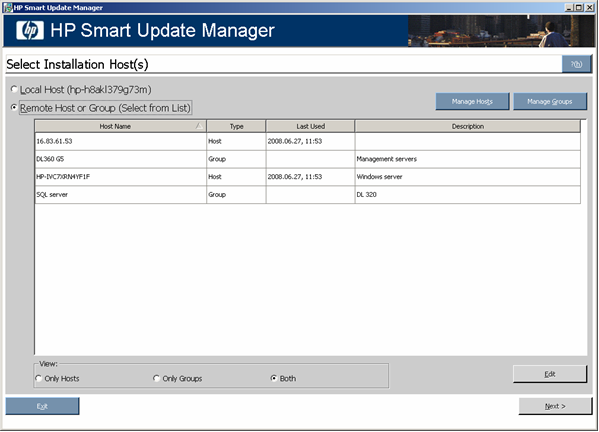
To add hosts, see "Managing hosts." To add groups, see "Managing groups."
To continue with the deployment process: