The PSP for Microsoft® Windows® (version 7.90 or later) powered by the HP Smart Update Manager utility enables you to deploy firmware and PSP software components simultaneously. Only Windows® online deployments support deploying firmware and software components from Windows® PSPs and server blade bundles simultaneously. The latest Microsoft® Windows® PSP, bundles, and firmware components must be in the same directory and the cp*.exe and/or cp*.scexe files added to the repository to deploy simultaneously.
To deploy firmware and PSP software components from Windows® PSPs and server blade bundles simultaneously, run the HP Smart Update Manager. On the Select Bundle Filter screen, select the bundle, and then select the ALLOW NON-BUNDLE PRODUCTS option.
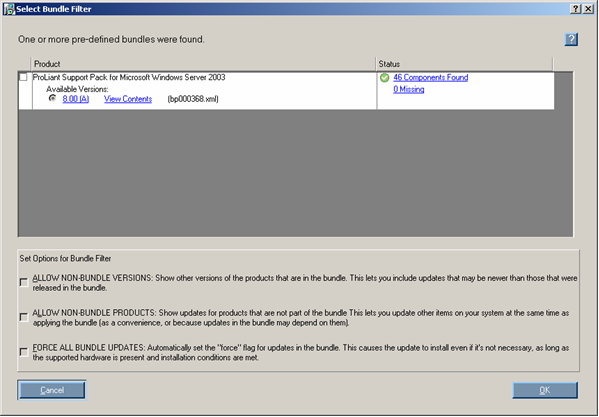
To proceed with the deployment process, click OK. The Select Items to be Installed screen appears with the appropriate firmware and software components.