The Reboot section of the Select Items to be Installed screen enables you to specify preferred reboot behavior.
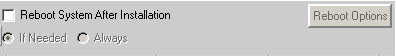
To instruct the system to reboot after updates are installed:
If Always is selected, then the system always reboots unless there is a component installation failure. If you select If Needed, then the system reboots if needed by at least one component unless there is a component installation failure.
To change the delay before reboot or the reboot message, click Reboot Options. The Set Reboot Options screen appears.
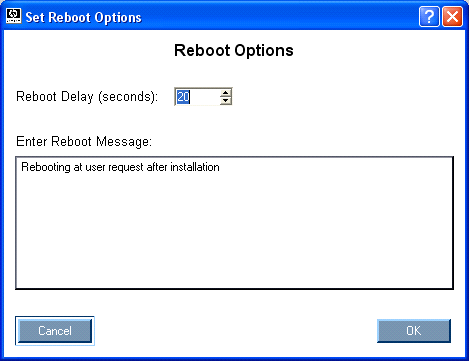
Make changes, and click OK.