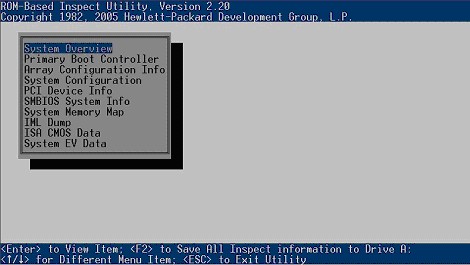The Inspect Utility is embedded in the system ROM and allows you to view system configuration information and save the information to a file on a diskette. Press the F2 key to place all Inspect information onto a diskette.
This utility replaces the version of the Inspect Utility that is a part of the legacy system-partition functionality supported on some HP servers.
If the server has the Inspect Utility feature, select Inspect Utility from the System Maintenance menu.