For the Linux edition of the SmartStart Scripting Toolkit, the following main components are needed:
In general, you must modify only the bootloader configuration to boot the Toolkit in your environment.
|
|
NOTE: The kernel is generally static and cannot be modified easily. HP recommends that you use the kernel that is shipped with the Toolkit because it has been tested on all servers supported by the Toolkit. |
The bootstrap script in the initrd.img file locates the customized installation script in the execution path and executes it, beginning the Toolkit process. Because this script does not reside inside initrd.img, you can modify it as often as necessary without rebuilding the initrd.img file.
The following steps occur during the boot process:
The following is a sample syslinux.cfg file:
say ==============================================================
say HP SmartStart Toolkit Linux Edition 2.20
say Copyright 2001, 2009 Hewlett-Packard Development Company, L.P.
say --------------------------------------------------------------
say Instructions for boot:
say press <enter> key for normal toolkit boot
say type 'bash' and press <enter> key for bash shell
default toolkit
prompt 1
timeout 300
#
# For Networking, add "network=1" to the append line in the toolkit section.
#
# For USB CDs, change the ssstk_mount option to "/dev/sda"
#
label toolkit
kernel vmlinuz
append initrd=initrd.img root=/dev/ram0 rw ramdisk_size=89000 quiet=1 ide=nodma ide=noraid pnpbios=off network=1 sstk_mount=/dev/hda sstk_mount_type=iso9660 sstk_script=custom.sh
label bash
kernel vmlinuz
append initrd=initrd.img root=/dev/ram0 rw ramdisk_size=89000 single debug console=ttyS0,115200n8 console=tty0 ide=nodma ide=noraid pnpbios=off
In this example, there are two boot directives:
toolkit and bash. If no user input is recorded, then the
configuration file instructs the bootloader to prompt the user to
pick a boot directive, wait 10 seconds, and then boot the default
directive, toolkit.
The toolkit directive instructs the
bootloader to use vmlinuz as the kernel. The append line specifies
which parameters the bootloader passes to the kernel.
The following figure illustrates a Toolkit CD boot.
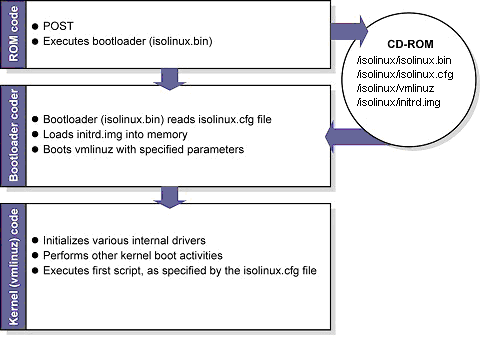
Creating a Toolkit bootable CD requires the following general steps: