To remove the component:
 CAUTION: To prevent damage to the server or
expansion boards, power down the server and remove all AC power
cords before removing or installing the PCI riser cage.
CAUTION: To prevent damage to the server or
expansion boards, power down the server and remove all AC power
cords before removing or installing the PCI riser cage.
 CAUTION: To prevent improper cooling and thermal
damage, do not operate the server unless all PCI slots have either
an expansion slot cover or an expansion board installed.
CAUTION: To prevent improper cooling and thermal
damage, do not operate the server unless all PCI slots have either
an expansion slot cover or an expansion board installed.
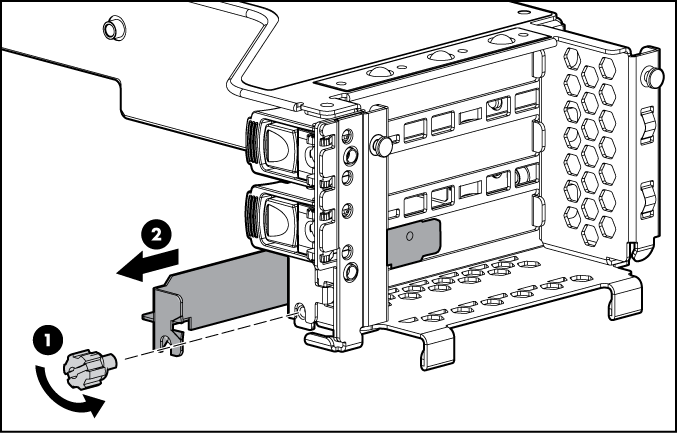
To replace the component, reverse the removal procedure.