To remove the component:
 CAUTION: To prevent improper cooling and thermal
damage, do not operate the server unless all bays are populated
with either a component or a blank.
CAUTION: To prevent improper cooling and thermal
damage, do not operate the server unless all bays are populated
with either a component or a blank.
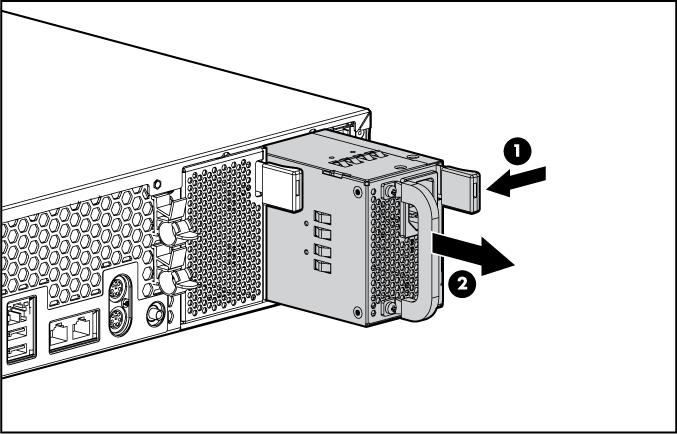
To replace the component:
 WARNING:
To reduce the risk of electric shock or damage to the equipment, do
not connect the power cord to the power supply until the power
supply is installed.
WARNING:
To reduce the risk of electric shock or damage to the equipment, do
not connect the power cord to the power supply until the power
supply is installed.
 NOTE: If using the power cord anchor, be sure to
leave enough slack in the power cord so that the redundant power
supply can be removed without disconnecting the power cord from the
primary power supply.
NOTE: If using the power cord anchor, be sure to
leave enough slack in the power cord so that the redundant power
supply can be removed without disconnecting the power cord from the
primary power supply.