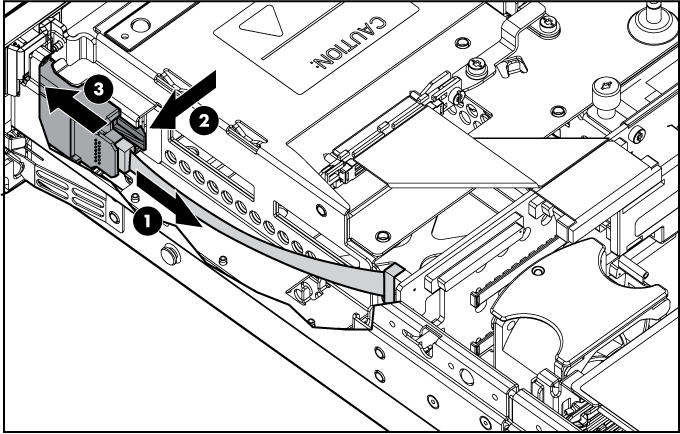Power button/LED board
To remove the component:
- Power down the
server.
- Extend or remove the server from the rack
(Extend the server from the rack, Remove the server from the rack).
- Remove the front bezel.
- Remove the access panel.
- Remove the BBWC battery pack.
 NOTE: This feature applies only to SCSI models.
NOTE: This feature applies only to SCSI models.
- Remove the power button/LED board.
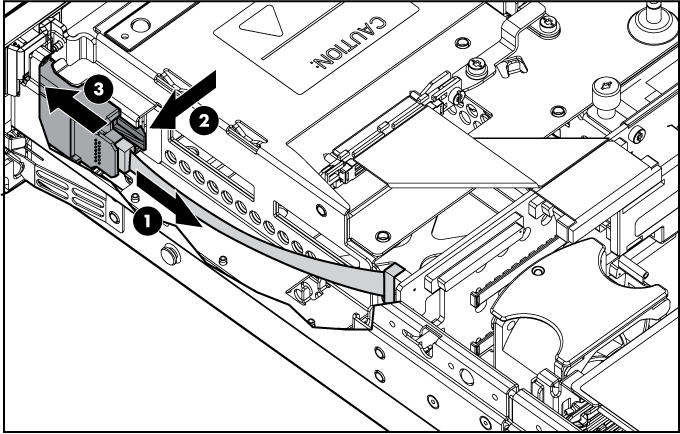
To replace the component, reverse the removal
procedure.
 NOTE: This feature applies only to SCSI models.
NOTE: This feature applies only to SCSI models.