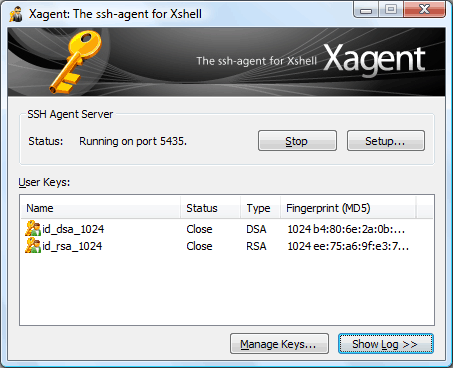
Xagent is an SSH authentication agent program for both SSH.COM and OpenSSH servers. It holds private user keys and interacts with Xmanager, Xshell and Xftp programs to support SSH authentication forwarding service. You can open it by clicking Tools on the menubar, clicking Launch Xagent, and then double-clicking Xagent icon in the system tray.
When Xshell opens a session with a Public Key User Authentication, it requests a private user key from Xagent. Once you enter a passphrase for the requested user key, Xagent remember the passphrase and offers the key to multiple Xshell sessions. Using Xagent you need to enter the passphrase just once for multiple sessions.
Xagent also works as an SSH authentication server for SSH agent forwarding feature. You must use the SSH agent forwarding feature when connecting to a different remote host from the first remote host. Basically your private key is only held in your local PC and an SSH client program on the first server can not connect to a second machine. Using SSH agent forwarding feature the SSH client program on the first server requests a private key from Xagent to enter into the second server.
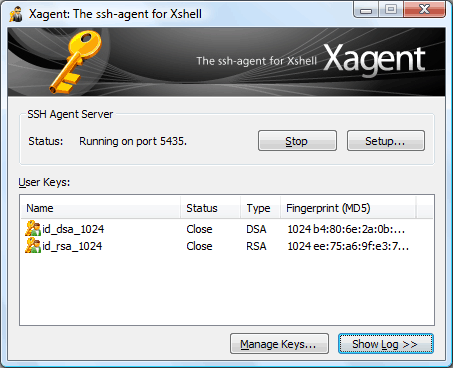
Starts or stops the authentication agent server.
SetupConfigures the options of Xagent.
User KeysAll user keys are listed in this list. The Status column indicates that the key is Open or Close. Open means that the user has entered the passphrase of the key and for subsequent requests the user does not have to enter the passphrase again.
Manage KeysOpens the User Keys dialog box so that users can perform various user key-related tasks such as create, delete, import and so on.
Show Log/Hide LogExpands(or collapses) the Xagent dialog box to show (or hide) the Log Messages box.

|
See also: |