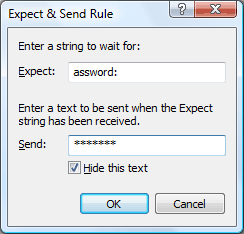
The Expect & Send dialog box allows you to enter a expect & send pair. You can open it by clicking Add in the Logon Scripts page.
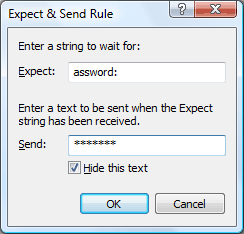
Enter an Expect string that will be used as a prompt for the response string. Note that space is a valid character..
SendEnter a Send string that will be sent to the terminal immediately after the wait string is received. Note that blank characters are significant here. If the string is used as a password, it may be useful to select the Hide this text check box.
Hide this textDisplays the '*' marks for characters in the Send field. Select this option to hide passwod.