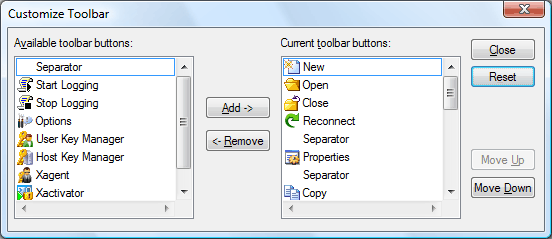
In the Customize Toolbar dialog box, you can customize the Standard toolbar buttons in the Xshell main window. You can also rearrange these buttons. To open this dialog box, point to Toolbars in the View menu, and then click Cutomize.
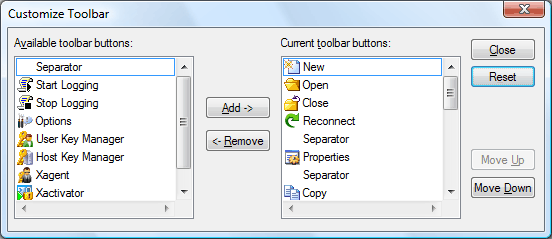
Lists the available buttons that can be added to the toolbar of an active window.
Current toolbar buttonsLists the buttons displayed on the toolbar of the currently active window.
AddMoves the selected button from Available buttons to Current buttons. Only the buttons listed in Current buttons will be displayed after closing the Customize toolbar.
RemoveMoves the selected button from Current buttons to Available buttons. Only the buttons listed in Current buttons will be displayed after closing the Customize toolbar.
Move UpMoves up the selected button by one. On the Standard Buttons toolbar, it moves left by one space.
Move DownMoves down the selected button by one. On the Standard Buttons toolbar, it moves right by one space.
ResetResets to its default button setting.