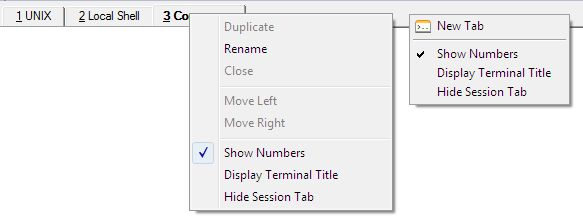
Session tab displays the currently open sessions and lets you select a session to work with.
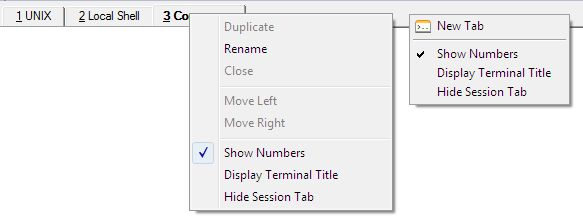
Creates a new session tab that is a duplication of the current session.
RenameChanges the name of selected session.
CloseCloses the selected session.
Move LeftMoves the selected session to the left.
Move RightMoves the selected session to the right.
Show NumbersAssigns numbers to sessions. You can switch between sessions using Alt + Session number.
Display Terminal TitleMost of the latest shell environments are capable of displaying their titles on the terminal emulators. When this option is selected, the Session tab displays the title of corresponding terminal.
Hide Session TabHides the Session tab.
New TabCreates a new blank tab. This menu appears when you right click on the empty space on the Session tab. You can also create a new blank tab by double clicking the empty space on the Session tab.