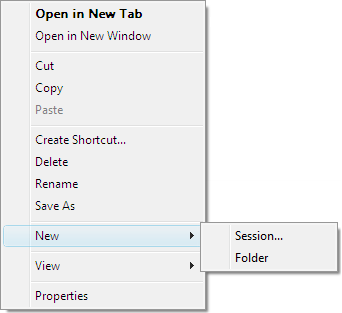
From the Session dialog box, right click on the session list to display the Session menu. Selecting a menu item or clicking a button from the toolbar has same effect. For description on each menu item, please refer to the toolbar table above.
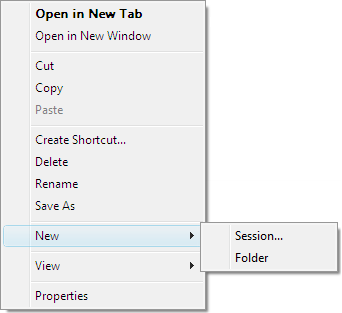
Closes the current dialog box and attempts to make a connection to the selected session. Connect button has the same function.
CutCuts the selected session and copy it to the clipboard.
CopyCopies the selected session to the clipboard.
PasteSaves the session copied to the clipboard in the current folder. If you cut the session, the original session is saved unchanged. If you copied the session, a copy of the original session is saved.
Create ShortcutCreates a shortcut icon of a selected session.
DeleteDeletes the selected session.
RenameLets you change the name of a selected session.
Save AsCopies and saves the selected session as a new name.
New - SessionCreates a new session.
New - FolderCreates a new folder.
ViewShows sessions as large icons, small icons, list, or list with additional columns.
PropertiesOpens the Properties dialog box of the selected session.