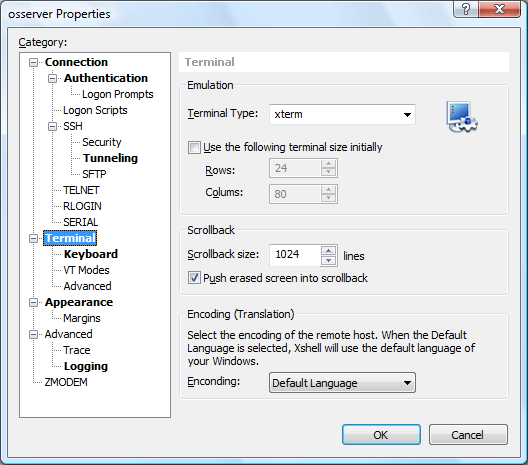
In Terminal page, you can set terminal types and other terminal related options.
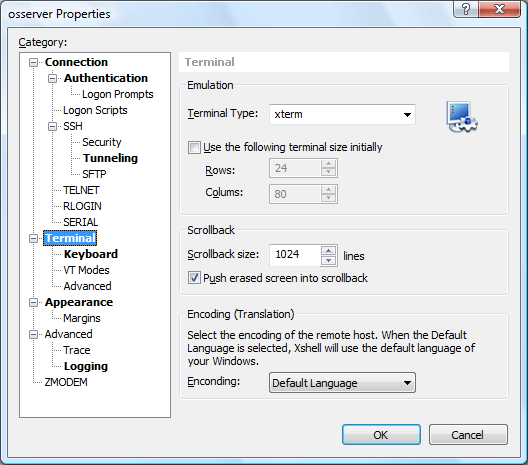
Select the terminal type you want to emulate. Xshell supports VT100, VT220, VT320, ANSI, SCOANSI, LINUX, and XTERM terminal emulations.
Use the following terminal size initiallySelect this check box if you want to define the terminal size of this session. When it is selected, the values in the Columns and Rows box are used to initialize the terminal size when this session is established. If this option is not selected, terminal size does not take effect even when the session starts.
RowsEnter the number of rows of the terminal. The terminal size will be adjusted to this value when the session is established.
ColumnsEnter the number of columns of the terminal. The terminal size will be adjusted to this value when the session is established.
Scrollback sizeSpecifies the size of scroll buffer in lines. It should be an integer value between 0 (zero) and 32767.
Push erased screen into scrollbackWhen user uses command such as 'clear' to erase screen, scroll buffer keeps the erased lines and it can be viewed by scrolling up the terminal with mouse wheel.
EncodingSelect the output encoding in the list. It should be the language used by the remote server. When the Default Language is selected, Xshell will use the default encoding of your Windows. This option doesn't change the keyboard input language and you need to select an appropriate IME (Input Method Editor) provided by Windows when required.