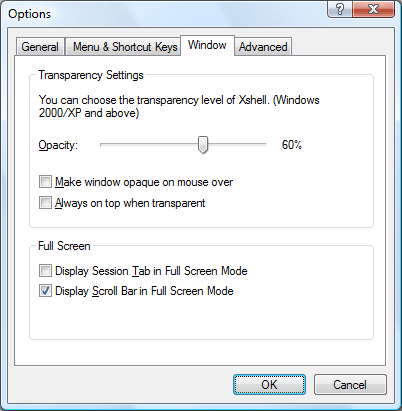
In the Window tab, you can set a number of options related to Xshell behavior.
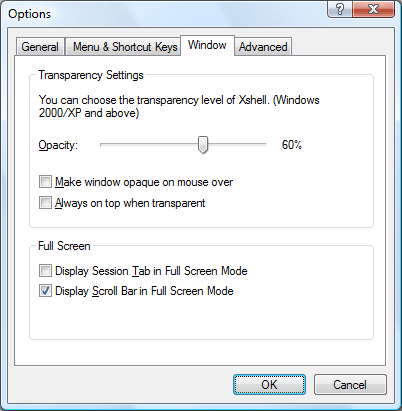
Configure the transparency level of Xshell. As this value gets smaller, Xshell becomes more transparent. This option takes effect when Transparency is selected in the View menu.
Make window opaque on mouse over
When this option is selected, the Xshell window is displayed opaque when mouse is over the Xshell window regardless of the trancparency setting.
Always on top when transparent
Places Xshell on top of all windows while it is transparent
Display Session Tab in Full Screen Mode
Displays the Session tab while Xshell is in full screen mode.
Display Scroll Bar in Full Screen Mode
Displays the scroll bar while Xshell is in full screen mode.