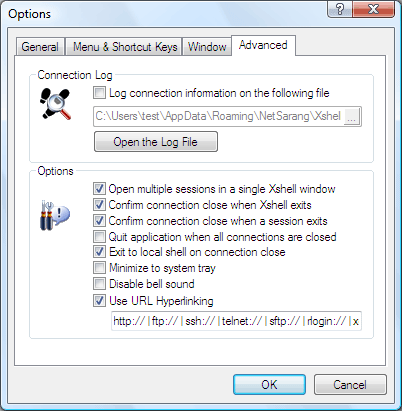
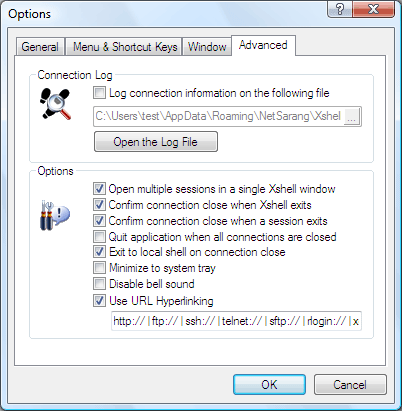
Saves the information of connected server, connection protocol, time of connection, disconnection, and connection duration to a user defined file.
Open multiple sessions in a single Xshell windowOpens multiple sessions in a single Xshell window. You can use the Session tab and Session bar to switch between open sessions.
Confirm connection close when Xshell exitsIf you try to exit the program with this option selected, Xshell asks for your confirmation to disconnect all sessions before exiting. If this option is not selected, Xshell will exit without your confirmation even if sessions are still connected.
Confirm connection close when a session exitsIf this option is selected, Xshell asks for your confirmation before closing connected session tab. If this option is not selected, Xshell will close the session without your confirmation.
Quit application when all connections are closed.Closes Xshell when all connections are closed.
Exit to local shell on connection closeIf a connection is closed and this option is cleared, Session tab remains open with local shell state. Local shell session displays the Xshell prompt in the terminal window and you can use commands such as open, telnet, ssh, ping and etc. Type 'help' to view the list of available commands.
Minimize to system trayIf you click minimize button with this option selected, Xshell is minimized to the system tray area.
Disable bell soundXshell ignores terminal bell code from the host. If this option is not selected, Xshell outputs bell sound for all terminal bell code.
Use URL HyperlinkingXshell recognizes URL hyperlinks that are specified by the user. When you click those hyperlinks, default application configured for the URL is launched. URLs should be separated by '|'(bar).