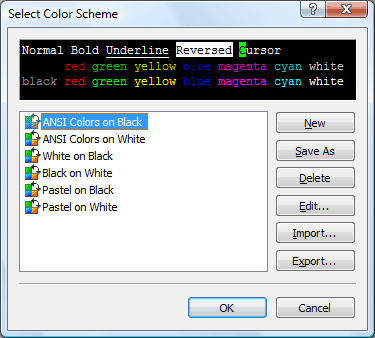
The Color Schemes dialog box allows you to create and manage color schemes used by the terminal window. You can open it by clicking Color Schemes on the Tools menu.
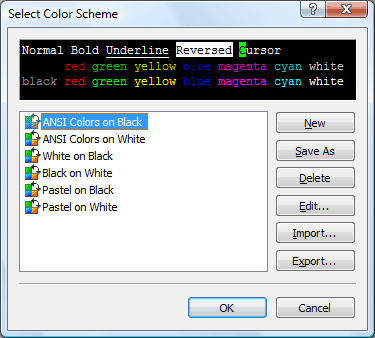
Creates a new color scheme and add it to the list. The colors of the new scheme are defined as the colors of the ANSI Colors on Black.
Save AsCopies and saves the selected color scheme as a new name.
DeleteDeletes the selected color scheme from the list.
EditOpens the Edit Color Scheme dialog box. You can define text and background colors as well as the ANSI colors on the dialog box.
ImportOpens the Open dialog box and imports color schemes from the selected file.
ExportOpens the Save dialog box and exports the selected color schemes to a file. The exported color schemes can be imported later.
The server encountered an internal error or misconfiguration and was unable to complete your request.
Please contact the server administrator at webmaster@systemmanager.forsenergy.ru to inform them of the time this error occurred, and the actions you performed just before this error.
More information about this error may be available in the server error log.
Additionally, a 500 Internal Server Error error was encountered while trying to use an ErrorDocument to handle the request.