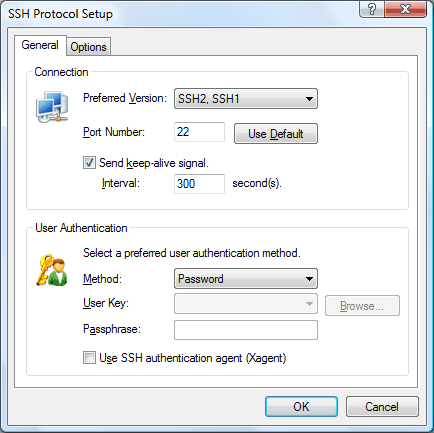
In the General tab, you can configure SSH version, port, and user authentication method.
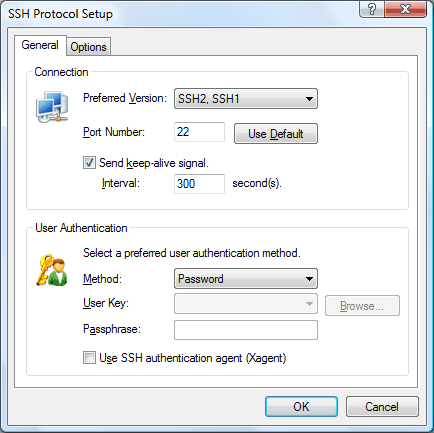
Select an SSH protocol you want to use. SSH2 is recommended since it provides better security and more functionalities than SSH1.
Port NumberEnter the port number for an SSH connection.
Use DefaultSets the Port Number value to 22.
Send keep-alive signalSends keep-alive messages to the remote host. It is useful when the connection is terminated unexpectedly on idle time. In some network environments, a gateway or a firewall system may terminate connections without notice when the connections are idle for a specified time period.
IntervalEnter the time interval that Xstart will send keep-alive messages.
MethodSelect a user authentication method. You can choose one of Password, Public Key and Keyboard Interactive. The method you selected will be tried first, and when it fails, an SSH User Authentication dialog box will appear during logon process. From the dialog box you can choose to use other authentication method.
User KeySelect the user key that will be used when the Public Key authentication is selected. If this box is left blank, a prompt dialog box will ask you to choose a proper user key. If there is no user key in the list, you should create a new key and register it into the remote SSH server.
PassphraseEnter the passphrase of the user key you selected. It is encrypted and saved in the session file. For better security, just leave it blank.
Use SSH authentication agent (Xagent)Select the Use SSH authentication agent option to use Xagent. Xagent is a user authentication agent that Xshell provides. Agent forwarding feature of Xagent simplifies the multiple login steps, and provides better security by preventing user key from being exposed. In order to use this option, Xshell must be installed on your system. When you choose typical installation for Xmanager Enterprise, Xshell is automatically installed.