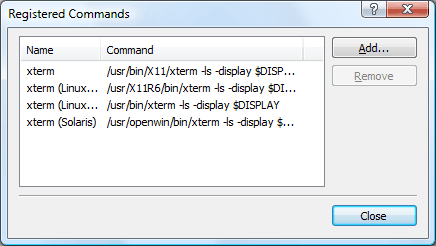
This dialog box adds a predefined command on the menu and allows you to enter a long command into the Execution Command box with a single click on the menu. To open the dialog box, click the arrow button on the right of the Execution Command box, and then click Add/Remove.
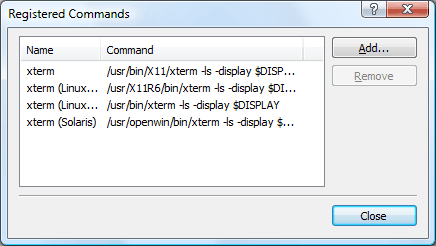
Opens the Add Command dialog box. You can add a new command in the dialog box.
RemoveRemoves the selected command from the list.