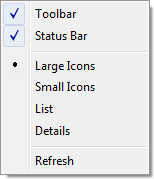
In the View menu, you can show or hide Toolbar and Status Bar, and change the listing style of the workspace.
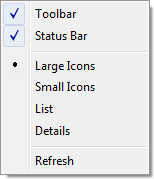
Shows or hides the Toolbar.
Status BarShows or hides the Status Bar.
Large IconsChanges the listing style to the Large Icons view.
Small IconsChanges the listing style to the Small Icons view.
ListChanges the listing style to the List view.
DetailsChanges the listing style to the Details view.
RefreshReloads all profiles and refreshes the list.