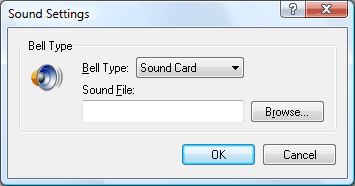
In the Sound Settings dialog box, you can select a bell type and specify a sound file. You can open the dialog box by clicking Sound Settings on the Devices tab of the Properties dialog box.
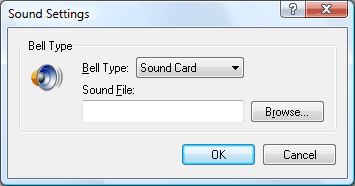
Select an appropriate audio device for the bell request of X applications. You can select one of three bell types: Sound Card, PC Speaker and None.
If you select a Sound Card, you need to specify an appropriate sound file (.wav) in the Sound File box. If you select None, the bell is disabled.
Sound FileShows the sound file (.wav) you selected for the bell request of X applications.
BrowseOpens an Open dialog box to select a sound file.