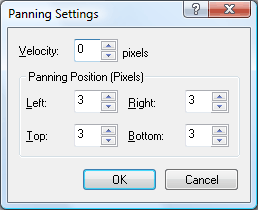
The Panning Settings dialog box allows you to adjust panning speed and positions. You can open it by clicking Panning Settings on the Multiple Window Mode tab of the Window Mode Settings dialog box.
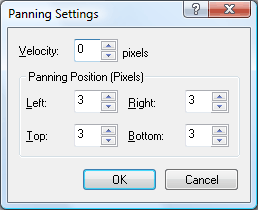
Enter the panning speed in pixels. Every time the mouse pointer touches a panning position, the panning window slides into the desktop by the pixels you specified.
LeftEnter the anchor position relative to the left of the desktop. The unit is pixels. When the mouse pointer moves into the anchor position, the window starts to slide.
RightEnter the anchor position relative to the right of the desktop. The unit is pixels. When the mouse pointer moves into the anchor position, the window starts to slide.
TopEnter the anchor position relative to the top of the desktop. The unit is pixels. When the mouse pointer moves into the anchor position, the window starts to slide.
BottomEnter the anchor position relative to the bottom of the desktop. The unit is pixels. When the mouse pointer moves into the anchor position, the window starts to slide.