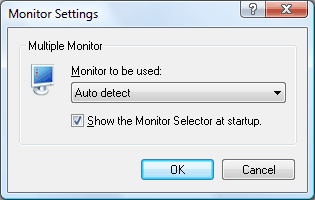
In the Monitor Settings dialog box, you can choose a monitor to display X application windows in a multi-monitor system. You can open the dialog box by clicking Monitor Settings on the Devices tab of the Properties dialog box.
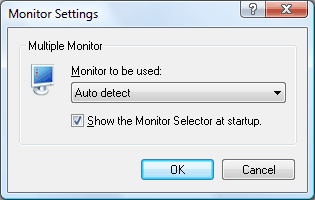
Select an appropriate monitor to display X application windows. The list shows all available monitors including Auto detect and Virtual Screen.
When you select a monitor, Xmanager uses only the monitor to open and display X application windows. Virtual Screen is a virtual rectangular area which includes all monitors.
When you select Auto detect from the list, Xmanager uses Virtual Screen for multiple window mode and the primary monitor for single window mode.
Show the Monitor Selector at startupSelect this check box to open a Monitor Selector dialog box when Xmanager starts.