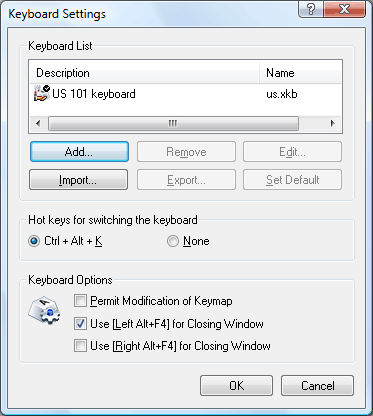
The Keyboard Settings dialog box allows you to select keyboard types, specify a hot key to switch keyboards and other keyboard options. You can open it by clicking Keyboard Settings on the Devices tab of the Properties dialog box.
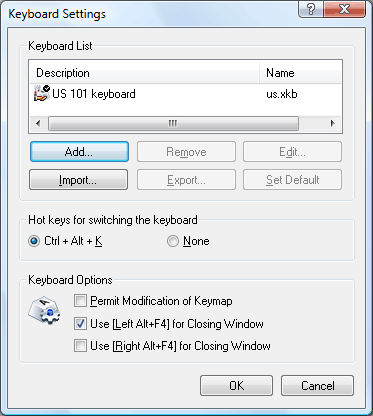
Xmanager supports many international keyboards. You can find a proper keyboard file that maps your keyboard layout correctly and add it to the Keyboard List for Xmanager.
Keyboard ListShows the keyboard files you want to use with Xmanager. The keyboard files on the list appears on the Keyboard Selection dialog box and you can change your keyboard type at any time while using Xmanager.
AddOpens an Add Keyboard dialog box to add a keyboard file to the list. You can select an appropriate keyboard file in the dialog box.
RemoveRemoves the selected keyboard file from the list.
EditOpens Keyboard Editor which allows you to edit the key-mappings of the selected keyboard file.
ImportOpens an Open dialog box to import a keyboard file.
ExportOpens a Browse for Folder dialog box to export a keyboard file.
Set DefaultSets the selected keyboard file as the default keyboard file. Xmanager opens the default keyboard file when it starts.
Hot Keys for switching the keyboardSelect a hot key which will open the Keyboard Selection dialog box while Xmanager is running. Using the hot key, you can switch your keyboard type at any time.
Permit Modification of KeymapAllows X applications to modify key-mappings. It is recommended that only advanced users select this option.
Use [Left Alt+F4] for Closing WindowSelect this option if you want to close X application windows using the [Left Alt + F4] key sequence as you do it for Windows applications. When the X application is using the key sequence for other purposes, clear the check box.
Use [Right Alt+F4] for Closing WindowSelect this option if you want to close X application windows using the [Right Alt + F4] key sequence as you do it for Windows applications. When the X application is using the key sequence for other purposes, clear the check box.