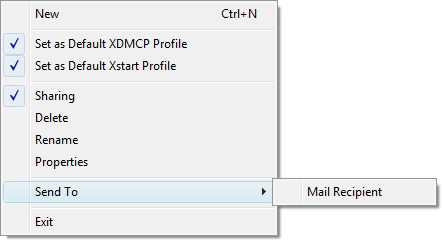
In the File menu, you can create and delete a profile and edit the properties of a selected profile.
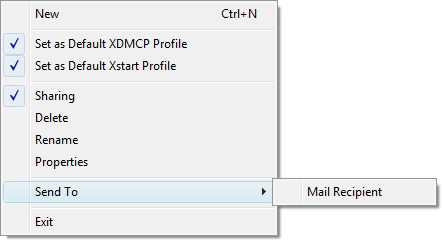
Creates a new profile on the workspace. The new profile is copied from the default Xstart profile.
Set as Default XDMCP ProfileSets the selected profile as a default XDMCP profile. A default XDMCP profile is applied to the dynamic sessions in Xbrowser.
Set as Default Xstart ProfileSets the selected profile as a default Xstart profile. A default Xstart profile is applied to the sessions created by Xstart.
SharingShares the profile with all users in the system. A sharing hand appears on the icon. Only the users who have an administrative privilege can use this command. A shared profile is stored in a system folder.
DeleteDeletes the selected profile from the list. When you delete a profile that is being used by a session, the session will use a default profile instead of the deleted one.
RenameChanges the name of the selected profile.
PropertiesOpens a Properties dialog box for the selected profile.
Send To->Mail RecipientOpens a mail composer with the profile attached to the message. It is useful when an administrator creates a template profile and wants to distribute it to other users.
ExitQuits the Xconfig program.