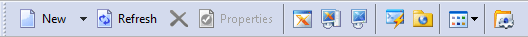
Xbrowser provides a number of toolbar buttons for commonly used tasks and commands. You can also perform the same tasks from the menu bar.
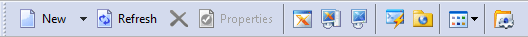
The list below describes the toolbar buttons.
| Button | Name | Description |

|
New | Opens the New Session Wizard. It allows you to create Xstart or XDMCP sessions step by step. |

|
Refresh | Refreshes the current state of each session. |

|
Delete | Deletes the selected session. |

|
Properties | Opens the Properties dialog box for the selected session. |

|
Xstart sessions | Displays all Xstart sessions. |

|
Static sessions | Displays all static sessions. |

|
Dynamic sessions | Displays all dynamic sessions. |

|
Xshell sessions | Displays/Hides Xshell sessions if Xshell is installed.td> |

|
Xftp sessions | Displays/Hides Xftp sessions if Xftp is installed. |

|
View | Changes the listing style of the workspace. |

|
Options | Opens the Options dialog box and allows you to configure Xbrowser options. |