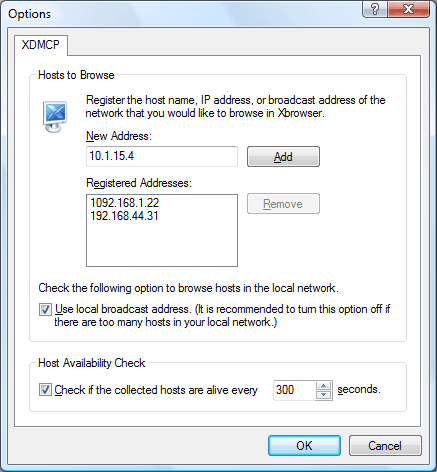
The Options dialog box allows you to specify broadcast addresses and a refresh interval. You can open the dialog box by clicking Options on the Tools menu.
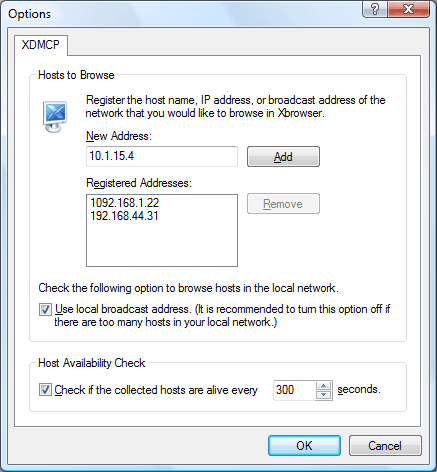
Enter the IP address or hostname of the remote host you want to browse for XDMCP connection. By default, Xbrowser searches for all UNIX/Linux hosts in the same local network. If some hosts are outside the local network, you can add them here.
To send a broadcast message to another network, set the host number part of the IP address to 255. For example, when you want to search for all hosts in 192.168.1.xxx, add 192.168.1.255 to the list. This works for most networks, but some routers do not allow broadcast feature across networks.
AddAdds a new address to the Registered Addresses list.
Registered AddressesXbrowser sends an XDMCP broadcast message to the hosts in this list.
RemoveRemoves the selected host from the Registered Addresses list.
Use local broadcast addressXbrowser sends a broadcast packet to the local broadcast address, 255.255.255.255, UDP port 177. Thus, all hosts in the local network listen the packet at the same time. This feature is a very efficient way to send a small packet to all hosts in the local network simultaneously.
If your local network has too many hosts and you want to limit the hosts displayed in the Xbrowser window, turn off this option and add your preferred hosts to the Registered Addresses list.
Check if the collected hosts are aliveSelect this check box if you want to update the state of each session periodically. At the intervals you specified, Xbrowser sends a broadcast message again and refreshes the workspace accordingly.