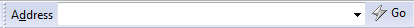
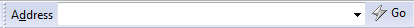
The syntax in the Address bar is:
hostname
xdmcp://hostname
xstart://sessionname
xsession://sessionname
ssh://[username[:password]@]hostname[:port][/]
telnet://[username[:password]@]hostname[:port][/]
rlogin://[username[:password]@]hostname[:port][/]
ftp://[username[:password]@]hostname[:port][/]
sftp://[username[:password]@]hostname[:port][/]
Available protocols are xdmcp, xstart, xsession, ssh, telnet, rlogin, ftp, and sftp. The xdmcp protocol is used when a protocol is not specified. The xdmcp protocol uses UDP port 177 as a default port.
Some examples are listed below.
| Usage | Description |
| foobar.com xdmcp://foobar.com |
Connects to the foobar.com using XDMCP protocol. |
| xstart://mysession | Opens an Xstart session named mysession. |
| xsession://cdesession | Opens a static Xbrowser session named cdesession. |
| ssh://myhost:22/ | Opens Xshell and it connects to myhost, port 22 with SSH protocol. The Xshell program must be installed in your Windows to be able to run an SSH command. |
| telnet://user:pass@myhost | Opens Xshell and it connects to myhost, port 23 with TELNET protocol. The username and password are sent automatically after connected. The Xshell program must be installed in your Windows to be able to run a telnet command. |
| rlogin://user@myhost | Opens Xshell and it connects to myhost, port 513 with RLOGIN protocol. The username is sent automatically after connected. The Xshell program must be installed in your Windows to be able to run an RLOGIN command. |
| ftp://anonymous@myhost | Opens Xftp and it connects to myhost, port 21 with FTP protocol. The username is sent automatically after connected. The Xftp program must be installed in your Windows to be able to run an FTP command. |
| sftp://user:pass@myhost/ | Opens Xftp and it connects to myhost, port 22 with SFTP (Secure Shell File Transfer Protocol) protocol. The username and password are sent automatically after connected. The Xftp program must be installed in your Windows to be able to run an SFTP command. |