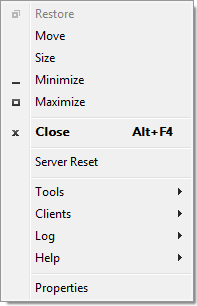
In the Xmanager system menu, you can run other utility programs, open a log file, open the Properties dialog box and get Xmanager Help system. You can open the menu by clicking the Xmanager icon on the title bar.
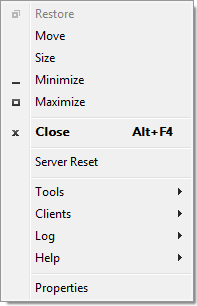
Returns the window to its original size when it is maximized or minimized.
MoveMoves the window.
SizeChanges the size of the window.
MinimizeIconizes the window.
MaximizeMaximizes the size of the window.
CloseTerminates all X applications connected to Xmanager and closes Xmanager.
Server ResetTerminates all X applications connected to Xmanager and resets Xmanager in its initial state.
Tools->XbrowserRuns the Xbrowser program.
Tools->XstartRuns the Xstart program.
Tools->XconfigRuns the Xconfig program.
ClientStarts Xstart session
Log->FileOpens the log file of this session.
Log->FolderOpens the log folder for all Xmanager sessions.
Help->Xmanager HelpOpens the Xmanager Help system.
Help->About XmanagerOpens the About dialog box which contains version and license information.
PropertiesOpens the Properties dialog box for the Xmanager profile of this session.