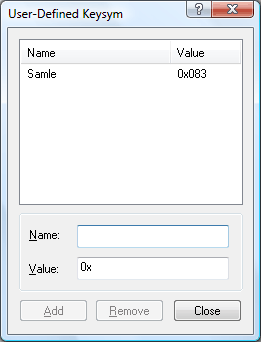
The User-defined Keysym dialog box allows you to add or remove additional keysyms which are not defined in Xmanager. You can open it by clicking User-defined Keysym in the Edit menu.
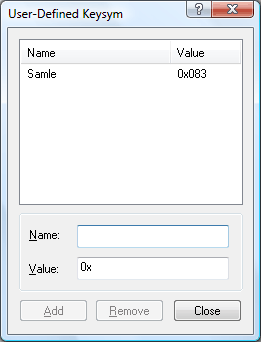
Enter the keysym name which will be added in the list.
ValueEnter the keysym value as a hexdecimal format.
AddAdds the keysym you entered in the Name and Value box to the list.
RemoveRemoves the selected keysym from the list.
CloseCloses the dialog box.